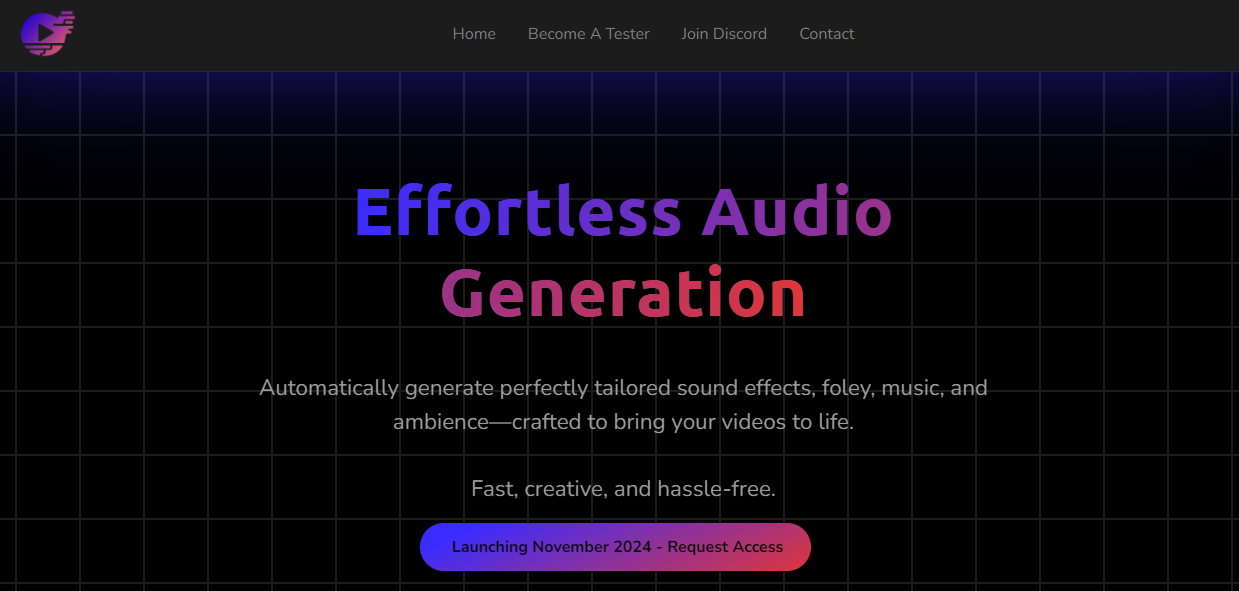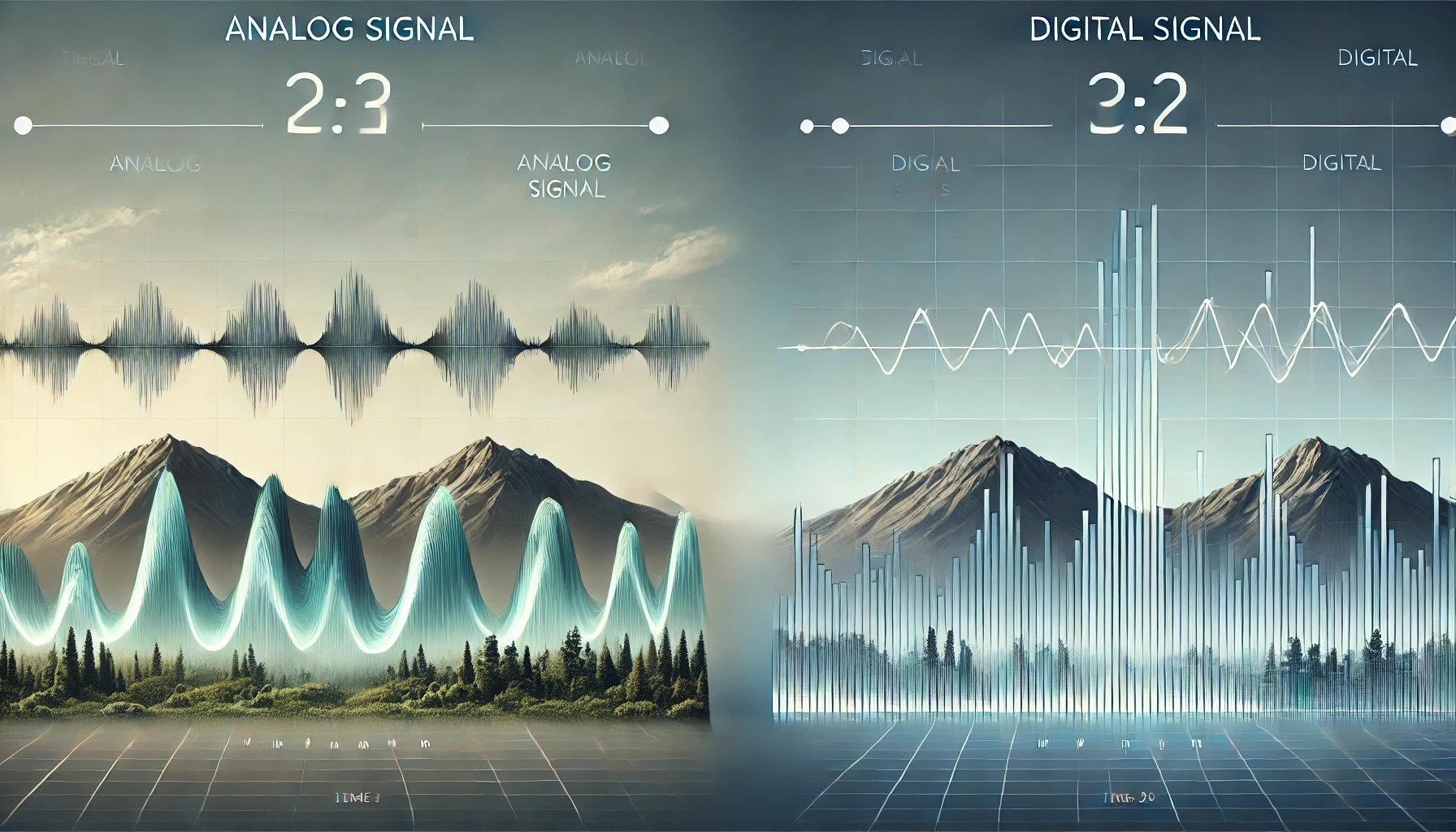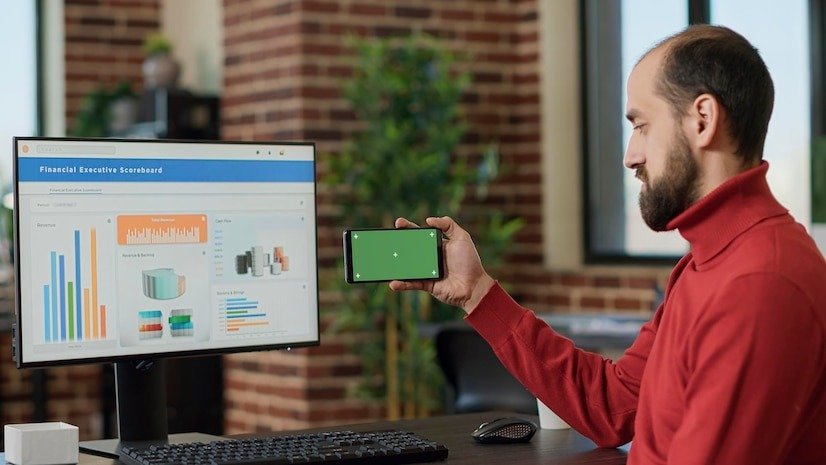In the digital world of design, art comes in various formats, with raster and vector being the two primary categories. These formats serve different purposes and are suited for various applications based on the need for scalability, resolution, and editing flexibility. As technology advances, there is an increasing demand for converting raster images to vector format, commonly referred to as vector art conversion by Absolute Digitizing. This conversion process is crucial for many industries that require high-quality images, logos, or designs that can be scaled infinitely without losing quality.
What is Raster Art?
Raster art, also known as bitmap graphics, is composed of tiny, individual pixels. Each pixel represents a single point of color, and when these points are combined, they create an image. Common raster formats include JPEG, PNG, GIF, and BMP. The main characteristic of raster images is that they are resolution-dependent, meaning their quality decreases when resized.
A raster image is similar to a digital photograph. If you zoom in closely, you’ll notice that the image becomes blurry or pixelated because each pixel becomes larger, and the edges of objects in the image lose their sharpness. This pixelation limits the scalability of raster images and makes them unsuitable for projects that require large-scale printing or high-definition displays. Despite this limitation, raster images are commonly used for detailed photographs and web graphics because of their ability to represent complex color gradients and intricate details.
What is Vector Art?
Vector art, on the other hand, uses mathematical equations to define shapes, lines, and curves rather than relying on pixels. Instead of assigning color values to individual points, vector images define shapes through geometric formulas, allowing them to be scaled infinitely without losing quality. Common file formats for vector graphics include SVG, EPS, PDF, and AI (Adobe Illustrator).
The main advantage of vector art is its scalability. Whether you shrink it down to the size of a business card or blow it up to cover the side of a building, the image remains crisp, clear, and precise. This quality makes vector images the preferred format for logos, typography, and any design element that requires frequent resizing or high-quality printing.
Another benefit of vector art is its ease of editing. Because the shapes are defined mathematically, you can adjust the individual elements without affecting the entire image. This flexibility is especially useful for graphic designers who need to tweak specific parts of a design without compromising the overall quality or structure.
The Process of Raster to Vector Art Conversion
Vector art conversion is the process of transforming raster images (composed of pixels) into vector images (composed of paths and mathematical shapes). This conversion is essential for improving the quality and scalability of an image, especially for print media, large-scale signage, and other applications requiring high resolution.
There are several methods for converting raster images into vector format, ranging from manual tracing to automated software tools. The method you choose will depend on the complexity of the image and the level of precision required. Let’s explore some of the most common techniques for vector art conversion:
- Manual Tracing Manual tracing involves using design software, such as Adobe Illustrator, to trace over a raster image by hand. This process requires a high level of skill and attention to detail but produces the most accurate results. Designers often use the pen tool to draw vector paths over the raster image, carefully creating shapes that match the original. Manual tracing is ideal for simple logos, typography, and designs with clearly defined lines and shapes.
- Automated Vectorization Software Automated vectorization tools can convert raster images into vector format quickly. These programs analyze the raster image and attempt to trace the shapes and lines automatically. While automated tools are much faster than manual tracing, they may not always produce accurate results, especially for complex or highly detailed images. Software like Adobe Illustrator’s “Image Trace” function or CorelDRAW’s “PowerTRACE” are popular options for automated vector art conversion.
- Hybrid Approach In some cases, designers use a combination of manual and automated methods. For example, they might start with an automated vectorization tool to create a rough outline of the image and then manually adjust and refine the details. This hybrid approach is often used for medium-complexity images where full manual tracing might be too time-consuming, but automated results need refinement.
Why Convert Raster to Vector?
The need for raster-to-vector conversion arises primarily when scalability, precision, and quality are critical. Here are some reasons why vector art conversion is beneficial:
- Scalability: One of the main advantages of vector images is that they can be resized infinitely without losing quality. This is especially important for businesses that need to use their logos on everything from small business cards to large billboards.
- File Size Efficiency: Vector files are generally smaller in size compared to raster files, especially for simpler designs like logos or icons. This is because vector images only store the mathematical formulas that define the shapes, while raster images store individual color data for each pixel.
- Editability: Vector images are easier to edit and manipulate. Designers can easily change the color, size, or shape of individual elements without affecting the entire image. This is particularly useful for creating different versions of the same design, such as adapting a logo for different media platforms.
- High-Quality Printing: Vector images are the preferred format for printing because they produce sharper and cleaner results. Raster images, when enlarged for printing, can become pixelated, leading to blurry edges and a loss of detail. With vector art conversion, designers can ensure that their designs will look crisp and professional in any size or format.
- Cross-Platform Compatibility: Vector files are compatible with a wide range of software and devices. They can be opened, edited, and used across different platforms without any loss of quality or formatting. This makes them ideal for businesses and designers who need to collaborate with clients or printers using different software programs.
Applications of Vector Art Conversion
Vector art conversion is essential in various industries, including advertising, marketing, printing, and product design. Some common applications include:
- Logo Design: Logos are often created in vector format to ensure they can be used across multiple platforms, from digital media to large-scale print advertising. A vector logo can be resized without any loss of clarity, making it ideal for brand consistency.
- Signage and Large-Scale Graphics: Companies that require large-format printing for billboards, vehicle wraps, or banners rely on vector images to maintain sharpness and clarity. Raster images can appear blurry or pixelated when enlarged, but vector images remain crisp.
- Product Design: Vector images are used in product design for packaging, apparel, and other items that require precise, scalable graphics. Whether it’s a detailed illustration or a simple logo, vector images ensure high-quality results.
- Illustrations and Artwork: Many digital artists create illustrations in vector format because of the flexibility and precision it offers. Vector art can be easily edited, resized, and exported in various formats without losing quality.
Challenges in Raster to Vector Conversion
Despite the numerous advantages, there are challenges associated with vector art conversion. Some of the most common difficulties include:
- Complexity of the Image: Highly detailed raster images with intricate textures, color gradients, and fine details can be difficult to convert into vector format. The more complex the image, the harder it is to capture all the nuances in a vector format.
- Loss of Detail: During vectorization, some details may be lost, especially in images with subtle color transitions and shading. Vector graphics are not well-suited for reproducing photographs or highly detailed images, as they rely on solid shapes and lines.
- Time and Effort: Manual tracing of raster images can be time-consuming, particularly for complex designs. Even with automated tools, additional time may be required to refine and adjust the vectorized image to achieve the desired level of accuracy.
Conclusion
Understanding the difference between raster and vector art is essential for anyone involved in graphic design or digital media. While raster images are suitable for detailed photos and web graphics, vector art is the preferred format for scalable designs, logos, and high-quality printing. The process of vector art conversion transforms raster images into vector format, providing designers and businesses with the flexibility, scalability, and precision they need for a wide range of applications.