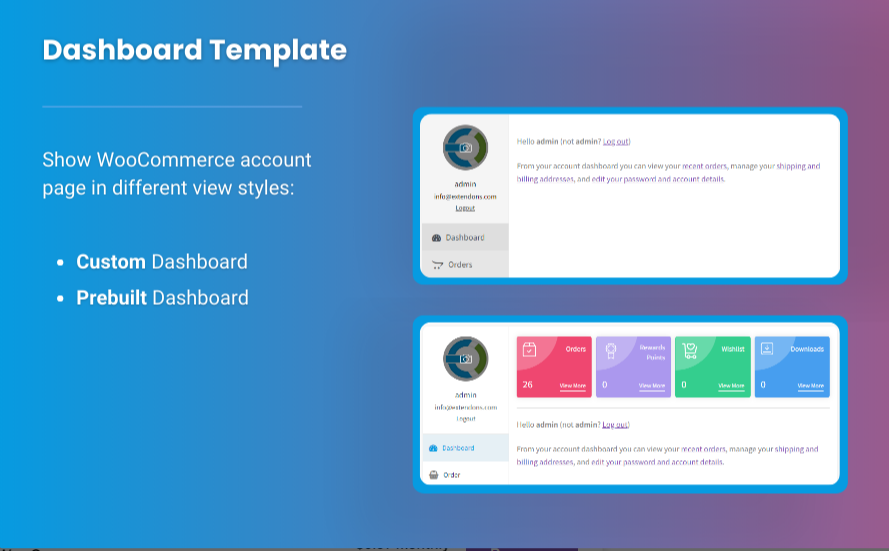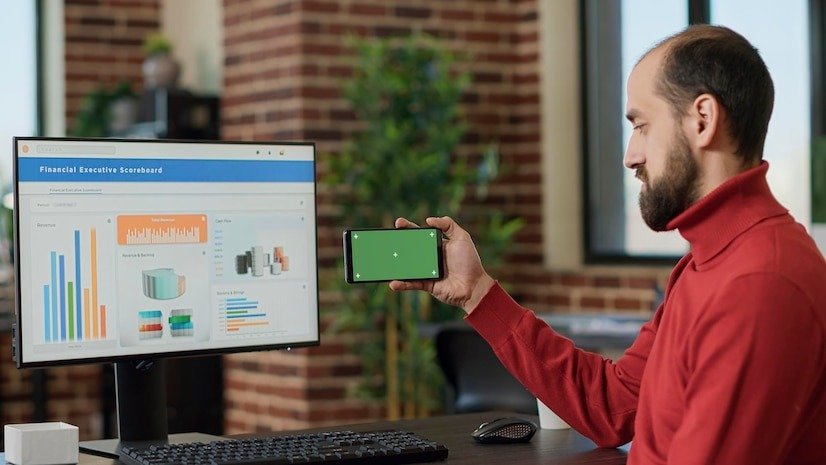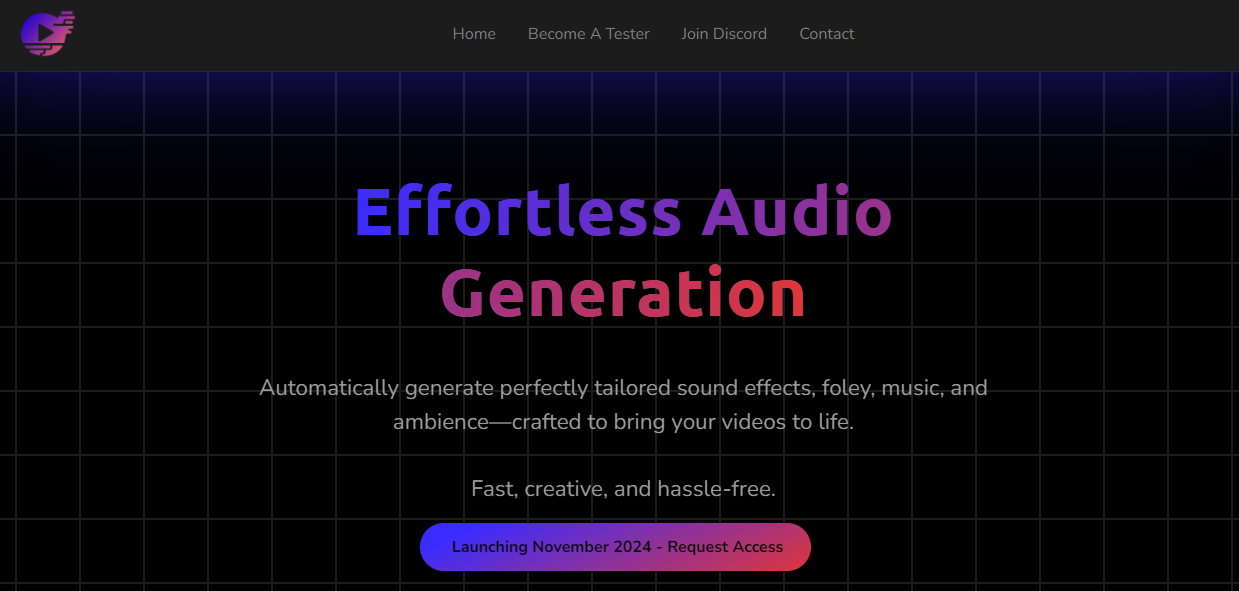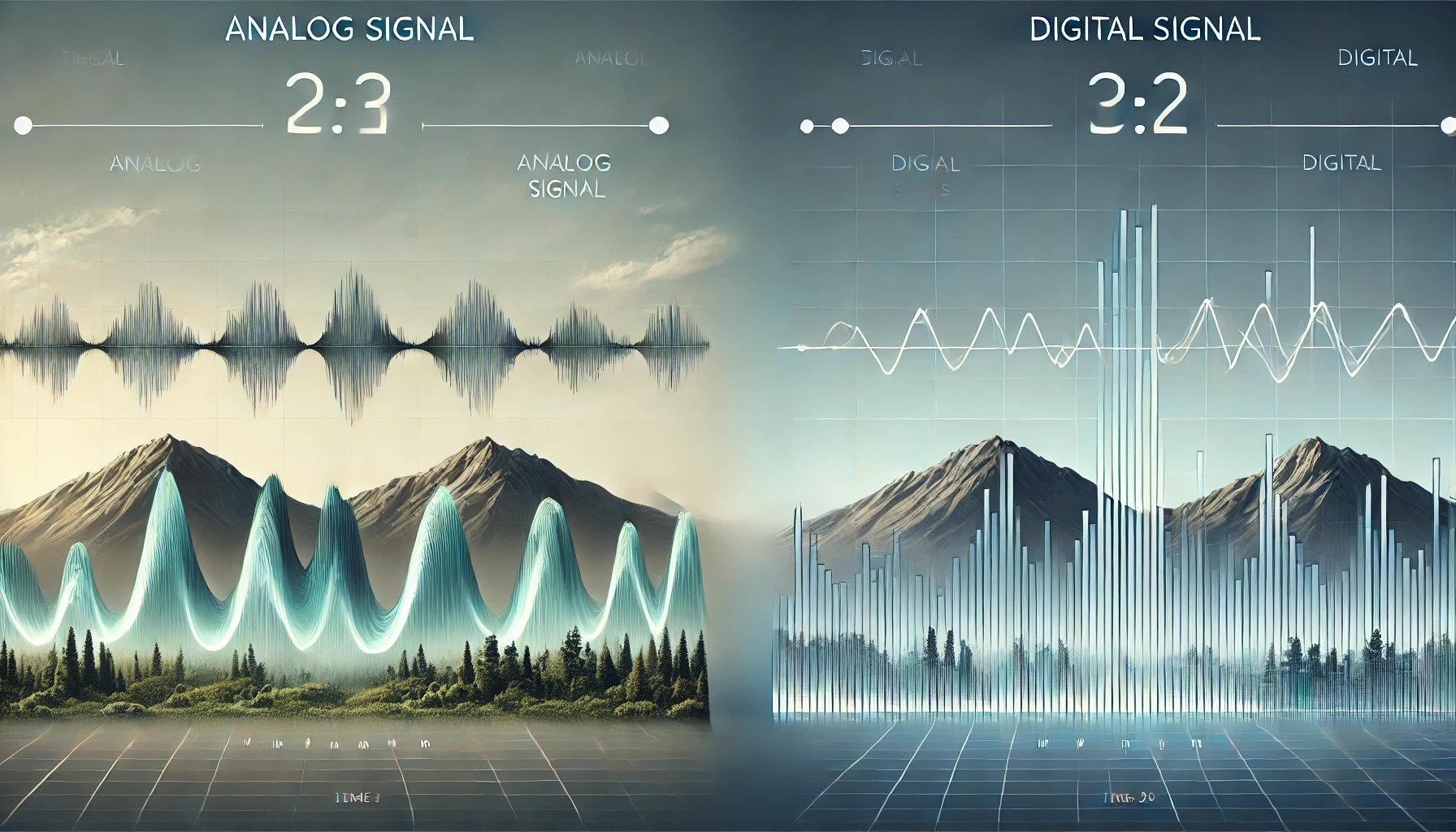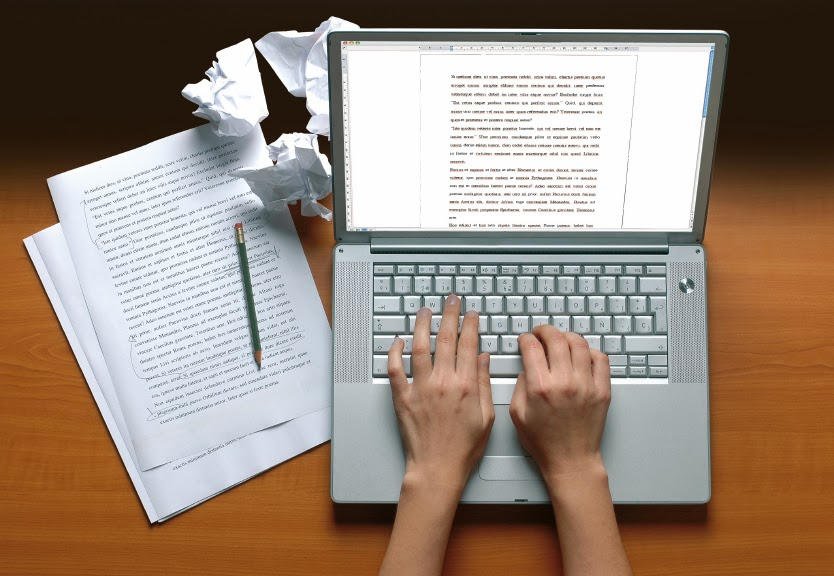In the realm of eCommerce, customer experience plays a pivotal role in determining the success of an online store. One of the most critical components of that experience is the WooCommerce My Account page. This page serves as a hub for customers to manage their orders, view their purchase history, and update their personal information. Therefore, ensuring it is user-friendly is essential. In this article, we’ll explore how to woocommerce customize my account page effectively and delve into the best practices for WooCommerce my account customization.
Understanding the Importance of the My Account Page
What is the WooCommerce My Account Page?
The WooCommerce My Account page is a dedicated section of your online store that allows customers to manage their accounts. It typically includes sections for viewing past orders, updating personal information, managing passwords, and accessing downloadable products.
Why is a User-Friendly My Account Page Essential?
A well-designed My Account page enhances the overall customer experience. Here are some key reasons why it is vital:
- Ease of Use: Customers should find it easy to navigate their accounts without frustration. A well-organized page saves time and effort, leading to a positive shopping experience.
- Retention: A user-friendly interface can lead to higher customer retention rates. If customers find it easy to manage their accounts, they are more likely to return for future purchases.
- Reduced Support Queries: A clear and intuitive My Account page can reduce the number of customer support inquiries. If customers can find the information they need, they won’t need to reach out for assistance.
- Building Trust: A professional and well-structured My Account page instills confidence in your brand. Customers are more likely to trust a site that appears organized and user-friendly.
Best Practices for Designing a User-Friendly WooCommerce My Account Page
1. Simplify Navigation
A well-structured navigation menu is the cornerstone of a user-friendly My Account page. Here’s how to achieve this:
- Logical Grouping: Organize sections logically. For example, group order-related information together, and keep personal settings in a separate section.
- Clear Labels: Use straightforward labels for each section. Avoid jargon; instead, use terms that are familiar to your customers.
- Subsections: If you have a lot of information, consider breaking it down into subsections. This prevents overwhelming users with too much information at once.
2. Customize Tabs and Sections
One of the key aspects of WooCommerce my account customization is the ability to add or remove tabs and sections. Consider the following:
- Add Custom Tabs: Use plugins like the Extendons WooCommerce My Account Page Customizer to add custom tabs for special offers, loyalty programs, or personalized content. This allows you to provide targeted information that adds value to the customer experience.
- Reorder Default Tabs: Give users the ability to see what matters most to them first. Reordering tabs based on popularity or importance can enhance usability.
- Remove Unused Tabs: If certain default tabs are not relevant to your business, consider removing them. A cleaner interface is easier for users to navigate.
3. Implement Visual Hierarchy
Visual hierarchy refers to the arrangement of elements in a way that guides users’ attention to the most important features first. To improve your My Account page:
- Use Headings and Subheadings: Clearly defined headings help users understand what each section is about. This makes scanning for information quicker.
- Contrast and Colors: Use contrasting colors for important buttons or sections. For example, make the “Save Changes” button prominent so that it stands out.
- Whitespace: Utilize whitespace effectively to create a clean look. It prevents the page from feeling cluttered and helps users focus on key areas.
4. Optimize for Mobile
With a significant number of users shopping on mobile devices, it’s crucial that your My Account page is mobile-responsive. Here’s how:
- Responsive Design: Ensure that your design adjusts seamlessly to different screen sizes. Test the page on various devices to confirm it looks good on all platforms.
- Touch-Friendly Buttons: Make buttons larger and easy to click on mobile devices. Avoid small links that can be difficult to tap.
- Simplified Layout: Consider a simplified version of the My Account page for mobile users. This could mean hiding less critical information or features that aren’t essential for mobile access.
5. Enhance Security and Privacy
Security is a top concern for online shoppers. Here are some tips to reassure customers about the safety of their information:
- Clear Security Indicators: Use visual indicators to show that the account area is secure, such as SSL certificates. Displaying security badges can also build trust.
- Easy Password Management: Allow users to easily change their passwords and provide options for password recovery. Make sure these processes are clear and simple.
- Privacy Information: Include a link to your privacy policy in the My Account section. This demonstrates transparency and can help alleviate customer concerns.
6. Provide Quick Access to Support
Sometimes customers need assistance. Make sure your My Account page provides quick access to support:
- Help Section: Include a help or FAQ section within the My Account area. This allows customers to find answers without leaving the page.
- Contact Options: Provide links to contact support, whether through live chat, email, or phone. Make it easy for customers to reach out if they need assistance.
7. Use Personalization
Personalization can greatly enhance user experience. Here’s how to implement it:
- Personalized Greetings: Use the customer’s name in the greeting. A simple “Welcome back, [Customer Name]” can make a significant difference.
- Order History Highlights: Showcase recent orders or recommend products based on previous purchases. This adds value and can lead to additional sales.
- Loyalty Rewards: If you have a loyalty program, display points or rewards prominently on the My Account page. This encourages customers to engage with your brand further.
8. Optimize Load Speed
Page load speed is crucial for retaining users. A slow My Account page can frustrate customers and lead to drop-offs. Here are some tips to improve speed:
- Optimize Images: Use compressed images to reduce load times without sacrificing quality.
- Minimize Plugins: While plugins can enhance functionality, too many can slow down your site. Use only those necessary for your My Account page.
- Caching Solutions: Implement caching solutions to speed up page loading times. This can significantly improve user experience.
9. Regularly Update Content
Keep your My Account page fresh and relevant by regularly updating its content:
- Promotions and Offers: If you have ongoing promotions or new features, make sure they are highlighted on the My Account page.
- Feedback Loop: Encourage customers to provide feedback on their experience. Use this input to make ongoing improvements to the My Account page.
Extendons: A Solution for My Account Customization
The Extendons WooCommerce My Account Page Customizer plugin provides an excellent solution for enhancing the My Account page. Here’s how it can help:
- User-Friendly Interface: The plugin offers an intuitive interface, making it easy for store owners to customize their My Account page without any technical skills.
- Custom Tab Creation: With Extendons, you can add custom tabs tailored to your store’s needs. Whether you want to display loyalty rewards or special offers, it’s easy to set up.
- Reordering Options: The plugin allows you to reorder existing tabs effortlessly, ensuring that the most relevant sections are front and center for your customers.
- Content Restriction: You can restrict certain tabs or content to specific user roles, offering exclusive information to loyal customers or wholesale buyers.
- Support and Updates: Extendons provides excellent support and regular updates, ensuring that you can continuously improve the functionality of your My Account page.
For more insights on improving website performance, check out our guide on how to improve website performance.
FAQs
1. Why is the WooCommerce My Account page important?
The WooCommerce My Account page is crucial as it serves as the central hub for customers to manage their orders, view their history, and update personal information, contributing to a seamless shopping experience.
2. How can I customize the My Account page?
You can customize the My Account page using plugins like the Extendons WooCommerce My Account Page Customizer, which allows you to add, reorder, and remove tabs easily.
3. What are some best practices for designing the My Account page?
Best practices include simplifying navigation, using visual hierarchy, optimizing for mobile, enhancing security, and providing quick access to support.
4. How can I improve the user experience on the My Account page?
Improving user experience can be achieved by personalizing the interface, providing clear labeling, and ensuring quick load times.
5. Is it important to optimize the My Account page for mobile?
Yes, with a significant number of users shopping on mobile devices, it is essential to ensure your My Account page is mobile-friendly to enhance user experience.
6. What features should I include on my My Account page?
Key features to include are order history, profile management, loyalty rewards, and customer support access.
Conclusion
Designing a user-friendly WooCommerce My Account page is essential for providing an exceptional shopping experience. By following best practices for WooCommerce my account customization, you can create an interface that is easy to navigate, visually appealing, and tailored to meet your customers’ needs. Utilizing tools like the Extendons WooCommerce My Account Page Customizer can significantly enhance your My Account page, making it a powerful asset in your eCommerce strategy. By prioritizing user experience, you can boost customer satisfaction, retention, and ultimately, your store’s success.