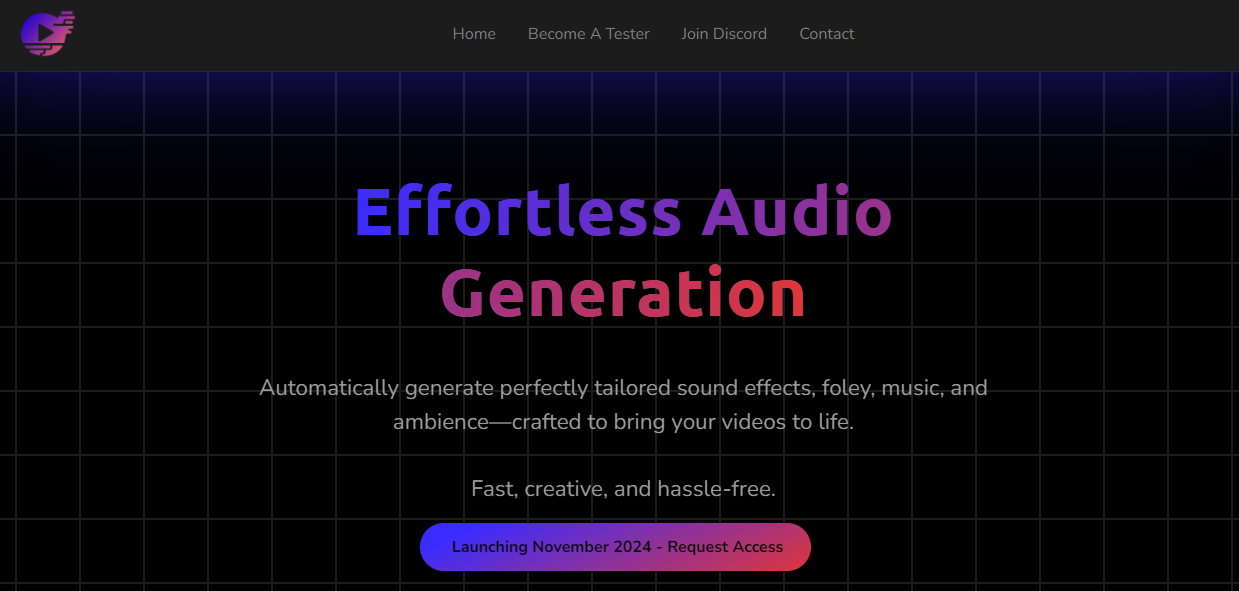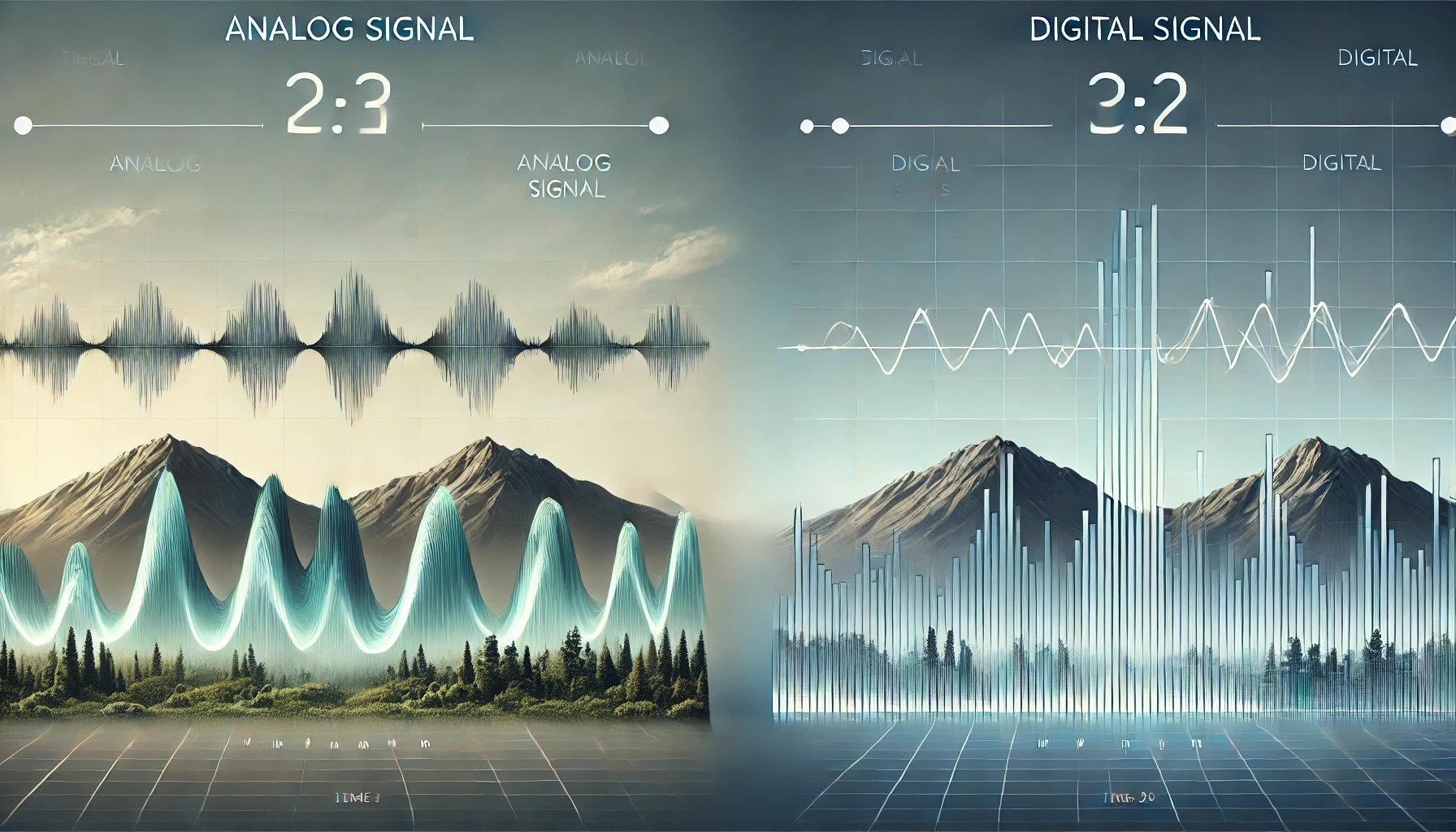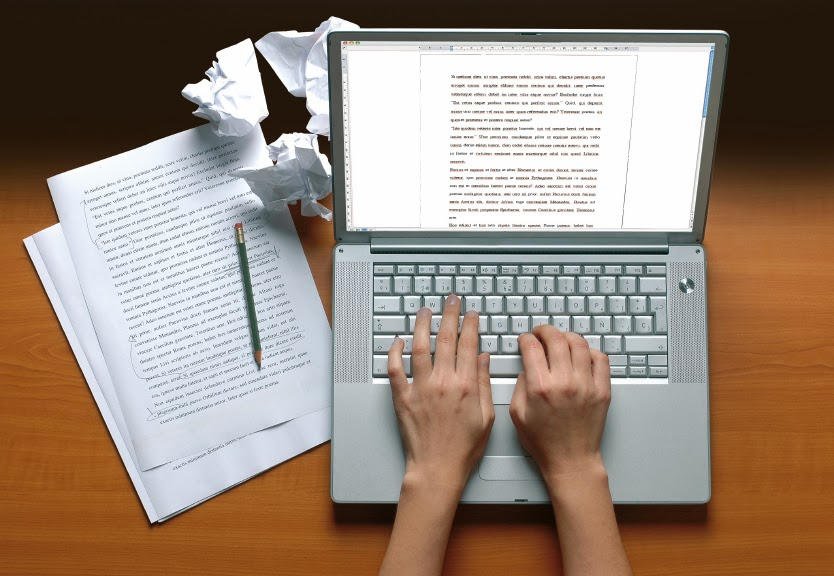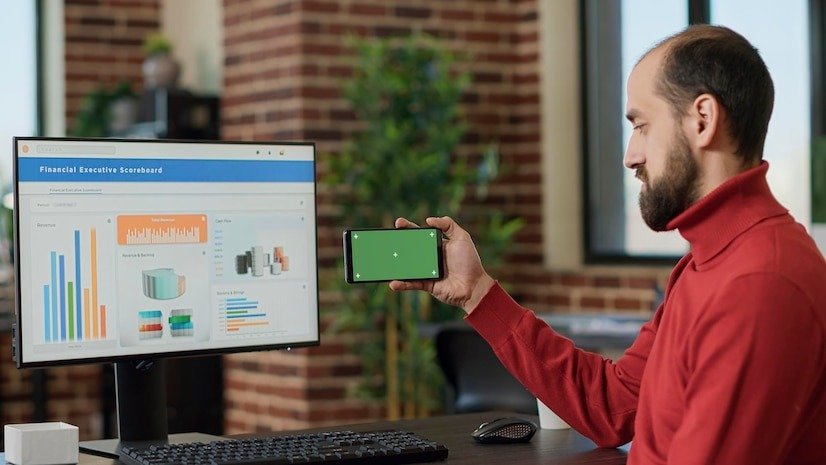In the modern digital landscape, user expectations are higher than ever. Consumers seek seamless experiences across all devices, and businesses must adapt to meet these demands. One of the most effective ways to achieve this is by developing a Progressive Web App (PWA). In this article, we’ll explore how to build progressive web app that not only engages users but also enhances your brand’s online presence.
Table of Contents
ToggleWhat is a Progressive Web App?
A Progressive Web App is a type of application that leverages modern web capabilities to deliver an app-like experience directly through the web browser. PWAs are built using standard web technologies like HTML, CSS, and JavaScript, but they offer enhanced performance, responsiveness, and offline capabilities. Unlike traditional websites, PWAs can be installed on a user’s device, allowing them to be accessed just like native applications.
Why Choose a Progressive Web App?
Before diving into how to build a progressive web app, let’s discuss some compelling reasons to choose this approach:
- Cross-Platform Compatibility: PWAs work on any device with a web browser, making them accessible across multiple platforms without the need for separate development for iOS and Android.
- Offline Functionality: With the help of service workers, PWAs can function offline or in low-connectivity environments, ensuring users can access content whenever they need it.
- Improved User Engagement: PWAs offer features like push notifications, which help re-engage users and keep them informed about updates, promotions, or new content.
- Cost-Effectiveness: Developing a PWA can be more economical than creating separate native applications for different platforms, streamlining your development efforts.
- SEO Benefits: Since PWAs are web-based, they can be indexed by search engines, improving visibility and organic traffic.
Steps to Build a Progressive Web App
Step 1: Define Your Goals
Before you start coding, it’s essential to outline the goals of your PWA. Consider the following questions:
- What problem does your app solve?
- Who is your target audience?
- What features are crucial for user engagement?
Defining these goals will guide your development process and ensure that the end product meets user needs.
Step 2: Choose the Right Technology Stack
To build a progressive web app, you’ll need to choose a technology stack that aligns with your goals. Commonly used frameworks for PWAs include:
- React: A popular library for building user interfaces that allows for component-based architecture.
- Angular: A robust framework for building scalable web applications.
- Vue.js: A flexible framework that is easy to integrate and offers a gentle learning curve.
Select a framework that suits your team’s expertise and project requirements.
Step 3: Design for User Experience
User experience (UX) is paramount in the success of any application. When designing your PWA, focus on:
- Responsive Design: Ensure your app looks and functions well on various screen sizes, from desktops to smartphones.
- Intuitive Navigation: Create a clear and easy-to-navigate interface, minimizing the number of steps required to access important features.
- Loading Speed: Optimize images and assets to ensure fast loading times, which are critical for retaining users.
Conduct user testing throughout the design process to gather feedback and make improvements.
Step 4: Implement Service Workers
Service workers are a fundamental component of PWAs, enabling offline functionality and background syncing. To implement a service worker:
- Register the Service Worker: In your main JavaScript file, register the service worker with the following code:
javascript
if ('serviceWorker' in navigator) {
window.addEventListener('load', () => {
navigator.serviceWorker.register('/service-worker.js')
.then(registration => {
console.log('ServiceWorker registered with scope:', registration.scope);
})
.catch(error => {
console.error('ServiceWorker registration failed:', error);
});
});
}
- Create the Service Worker File: In the service worker file, define caching strategies and handle fetch events to serve cached content when offline.
Step 5: Enable Offline Functionality
To provide a seamless offline experience, cache essential resources such as HTML, CSS, and JavaScript files. You can implement caching in your service worker by using the Cache API. Here’s an example:
self.addEventListener('install', event => {
event.waitUntil(
caches.open('my-cache').then(cache => {
return cache.addAll([
'/',
'/index.html',
'/styles.css',
'/app.js',
]);
})
);
});
Step 6: Implement Push Notifications
Push notifications are a powerful tool for re-engaging users. To enable this feature:
- Request User Permission: Ask users for permission to send notifications.
- Subscribe the User: Use the Push API to subscribe users and obtain a unique endpoint URL.
- Send Notifications: Use a server-side script to send notifications to subscribed users.
Step 7: Test and Optimize
Once your PWA is built, testing is crucial. Use tools like Lighthouse to assess your app’s performance, accessibility, and best practices. Regularly optimize your code, images, and assets to ensure the best possible user experience.
Step 8: Launch and Monitor
After thorough testing, it’s time to launch your PWA. Promote it through your existing channels and monitor user engagement. Gather feedback and be prepared to make iterative improvements based on user behavior and preferences.
Conclusion
Building a progressive web app is a strategic decision that can significantly enhance user engagement and accessibility. By following these steps to build progressive web app, you can create a powerful platform that meets the demands of today’s users. With their cross-platform compatibility, offline capabilities, and cost-effectiveness, PWAs represent the future of application development. Embrace this innovative technology and position your business for success in the digital landscape.