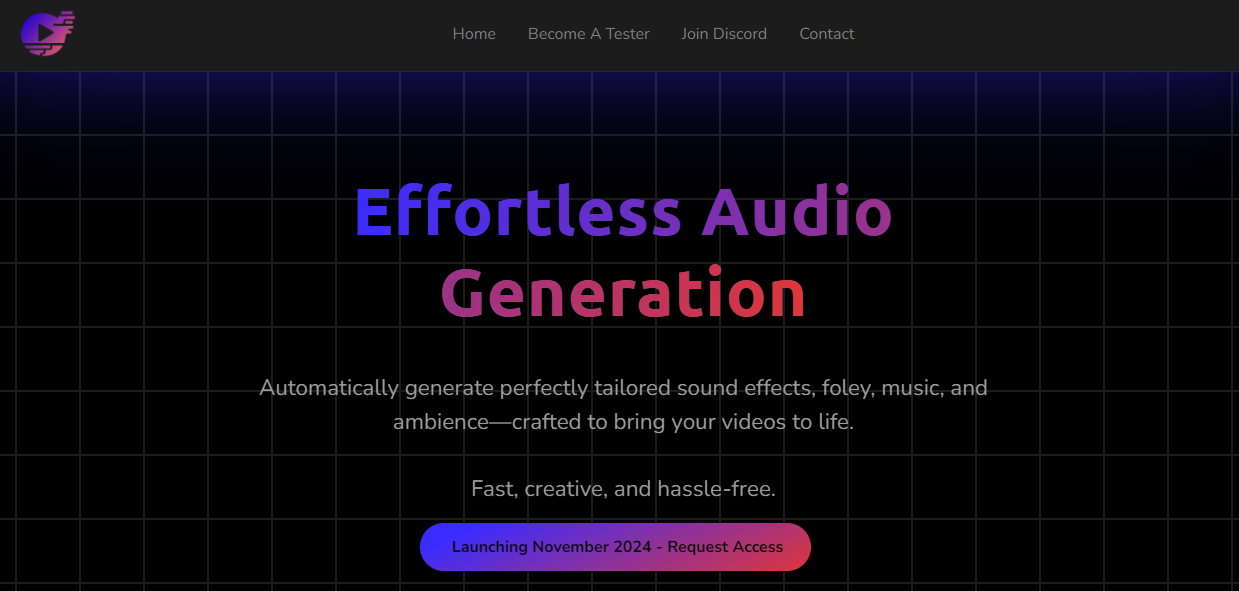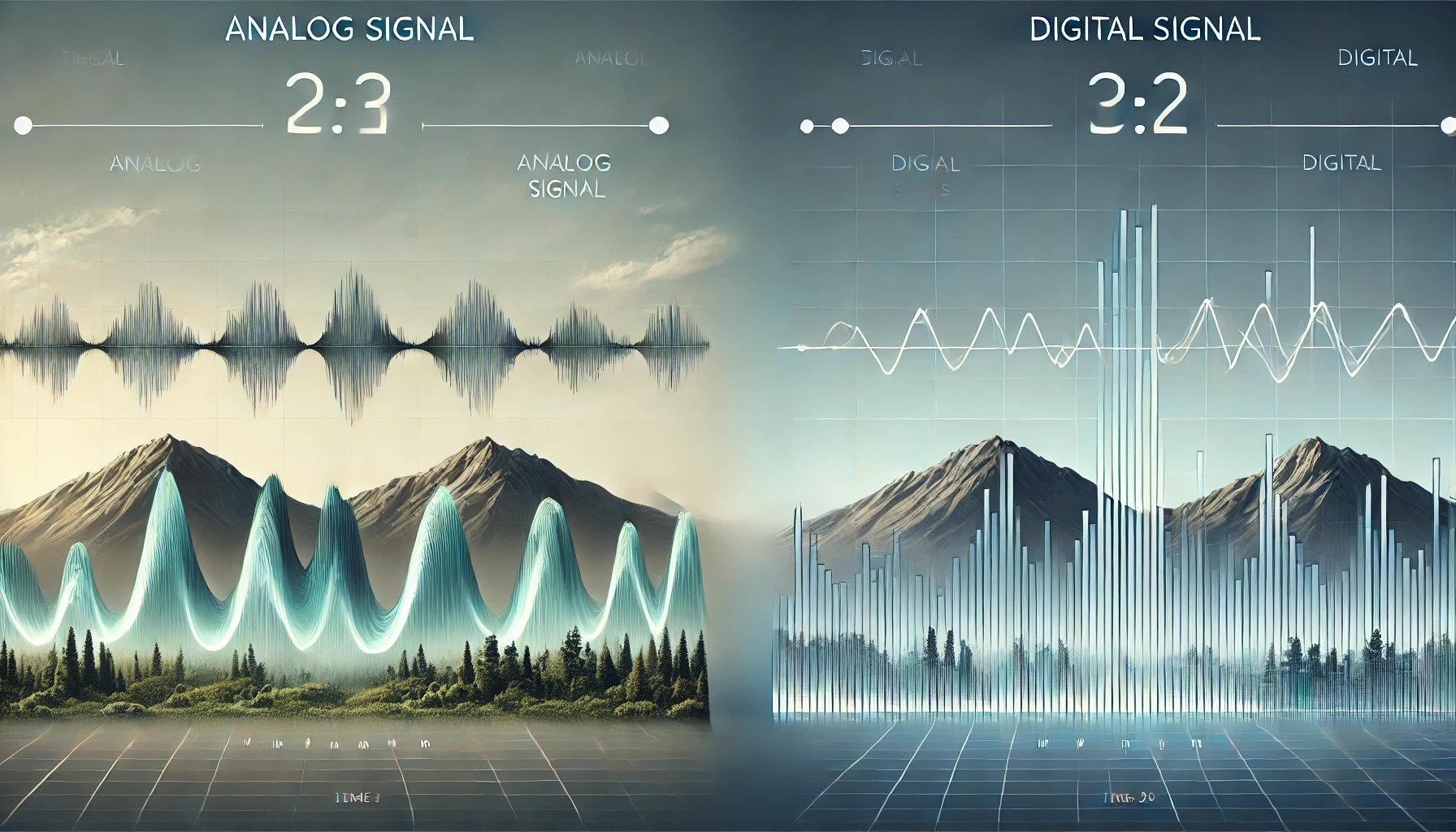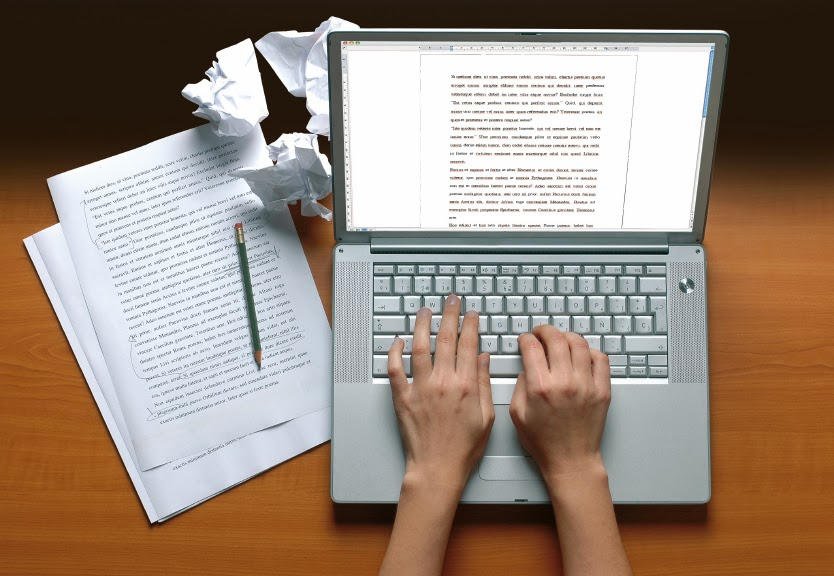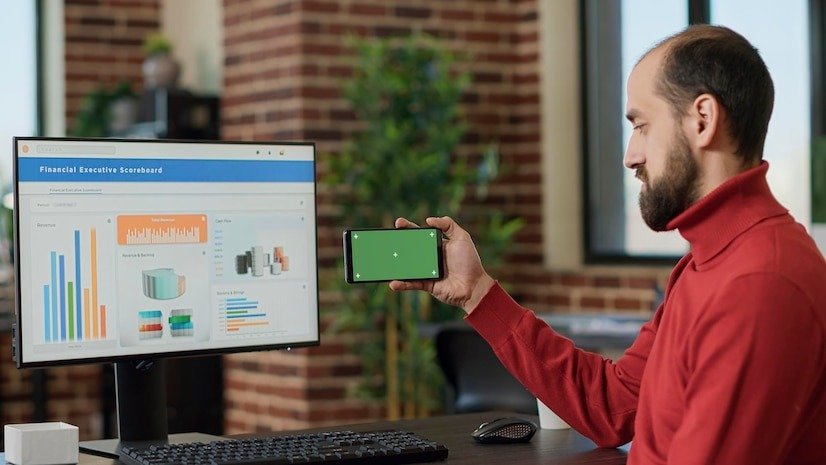As remote work continues to reshape the business landscape, organizations must adapt their strategies to maintain productivity and accountability. With more teams working from home, leveraging technology to monitor work performance is becoming essential. Screen monitor software offers a solution that can significantly enhance your team’s efficiency, accountability, and overall performance.
What is Screen Monitor Software?
Screen monitor software is a digital tool designed to track and record employees’ screen activities. This technology captures screenshots, monitors application usage, and logs time spent on various tasks. By providing insights into how team members spend their time, this software helps organizations identify inefficiencies and optimize workflows.
Key Benefits of Screen Monitoring Software
Enhanced Productivity
- Identifying Time-Wasting Activities: With screen monitor software, you can pinpoint activities that detract from productivity, such as excessive browsing or unproductive meetings. This information allows you to address distractions directly and foster a more focused work environment.
- Setting Performance Benchmarks: By analyzing the data collected, you can set clear performance benchmarks for your team. This clarity helps team members understand what is expected of them and motivates them to meet or exceed these standards.
- Encouraging Focused Work Habits: Knowing that their screen activity is monitored encourages employees to stay on task. This accountability fosters disciplined work habits, leading to improved overall productivity.
Improved Accountability
- Visibility of Individual Contributions: Screen monitor software provides management with insights into individual contributions, helping to ensure that all team members are actively participating in projects. This visibility can foster a sense of fairness and equity within the team.
- Cultivating a Culture of Responsibility: When team members are aware that their activities are being tracked, they are more likely to take ownership of their work. This increased sense of responsibility can lead to higher quality outcomes and more committed team members.
- Impact on Team Dynamics: Accountability can also improve collaboration. When everyone knows their contributions matter, it fosters a supportive environment where team members work together to achieve common goals.
Data-Driven Insights
- Analyzing Work Patterns: Screen monitor software collects valuable data on work patterns, helping you understand how your team operates. This analysis can reveal trends that can inform managerial decisions and strategic planning.
- Informing Management Decisions: With access to comprehensive data, managers can make informed decisions regarding resource allocation, project timelines, and staffing needs. This insight ensures that you can adapt quickly to changes in the work environment.
- Tailoring Training and Support: Understanding your team’s performance metrics enables you to offer targeted training and support. Whether it’s additional resources for struggling employees or skills development for high performers, this approach leads to continuous improvement.
Better Security
- Monitoring Sensitive Information Handling: Screen monitor software can help ensure that employees are handling sensitive information responsibly. By tracking screen activity, you can detect any potential mishandling of confidential data.
- Preventing Data Breaches and Unauthorized Access: By keeping an eye on screen activities, you can identify unusual patterns that may indicate a data breach or unauthorized access. This proactive approach helps safeguard your organization against security threats.
- Compliance with Company Policies: Screen monitoring also aids in ensuring compliance with company policies regarding data protection and information sharing. By having a record of employee activities, you can address violations promptly.
Facilitated Communication and Collaboration
- Identifying Collaboration Opportunities: By monitoring team interactions, you can identify opportunities for collaboration among team members who may benefit from working together on projects. This can lead to improved problem-solving and innovation.
- Improving Transparency in Projects: Screen monitor software enhances transparency in project progress, making it easier for team members to stay informed and aligned with project objectives.
- Enhancing Team Engagement: Open communication about monitoring practices fosters a culture of engagement and dialogue. Employees are more likely to share their challenges and successes, leading to a stronger team dynamic.
How to Implement Screen Monitor Software Effectively
- Selecting the Right Software: Choose a screen monitor software solution that aligns with your organization’s needs. Look for features that offer comprehensive monitoring capabilities while respecting employee privacy.
- Setting Clear Expectations with Your Team: Communicate the purpose of implementing screen monitor software to your team. Explain how it will benefit both the organization and individual employees, promoting a culture of trust and accountability.
- Training and Onboarding: Provide adequate training to ensure all team members understand how to use the software effectively. This training will help ease any concerns and encourage engagement with the tool.
- Regularly Reviewing and Adjusting Monitoring Practices: Keep the lines of communication open and regularly review your monitoring practices. Make adjustments based on feedback from team members and the evolving needs of your organization.
Best Practices for Using Screen Monitor Software
- Establishing a Monitoring Policy: Create a clear monitoring policy that outlines what is monitored, how data is used, and the expected behaviors of employees. This policy should be transparent and accessible to all team members.
- Encouraging Employee Feedback: Foster an environment where employees feel comfortable providing feedback on the monitoring software. Their insights can help improve the tool’s usability and effectiveness.
- Maintaining a Balance Between Monitoring and Trust: While monitoring can enhance productivity and accountability, it’s crucial to strike a balance. Trust your team members to do their jobs effectively, and avoid over-monitoring, which can lead to resentment and decreased morale.
Conclusion
Implementing screen monitor software can significantly benefit remote teams by enhancing productivity, accountability, security, and collaboration. By utilizing this technology thoughtfully, you can create an environment that fosters success and helps your organization achieve its goals.