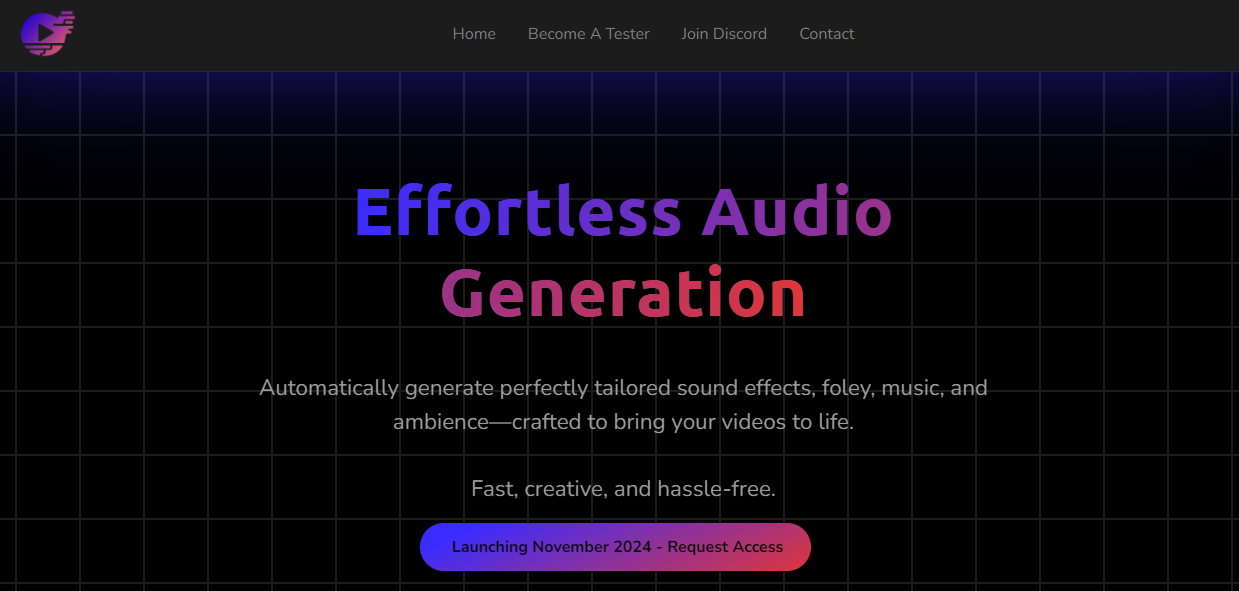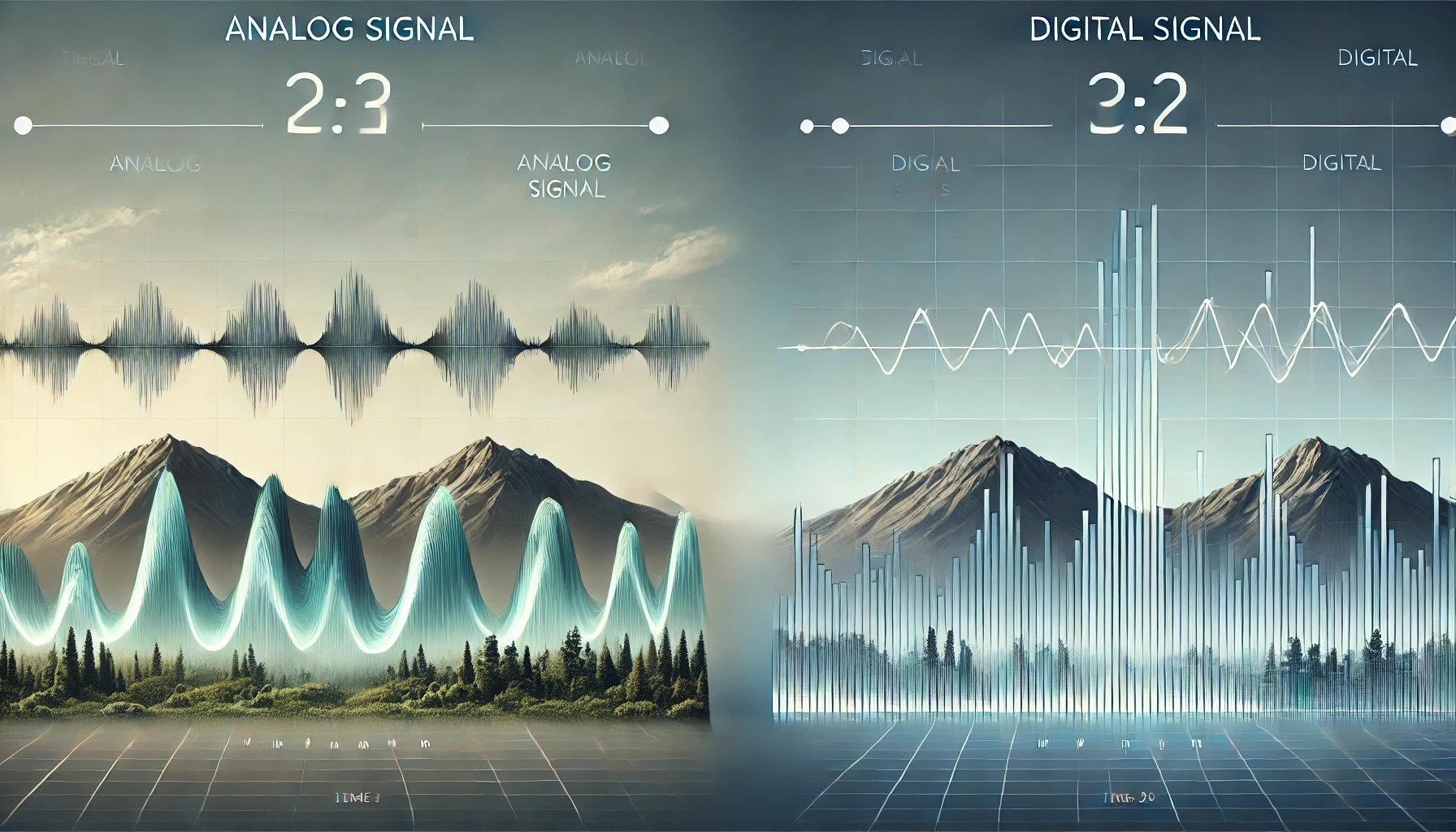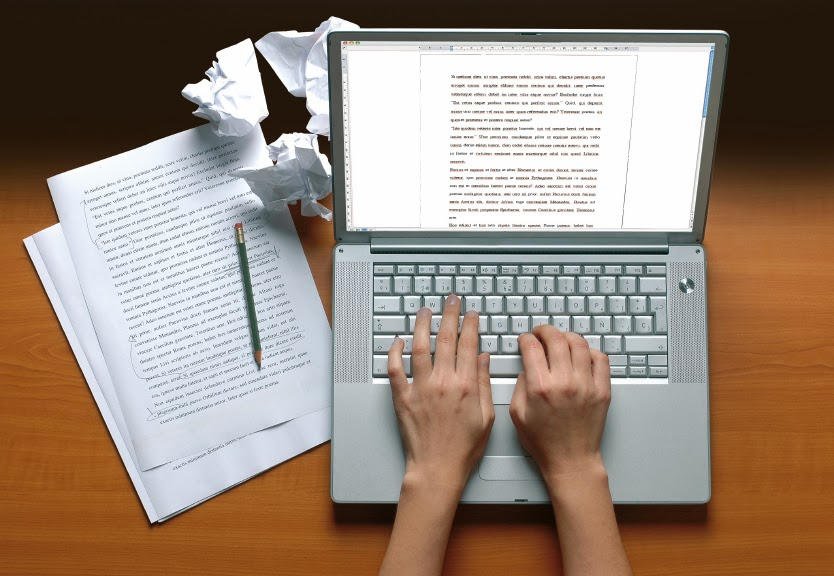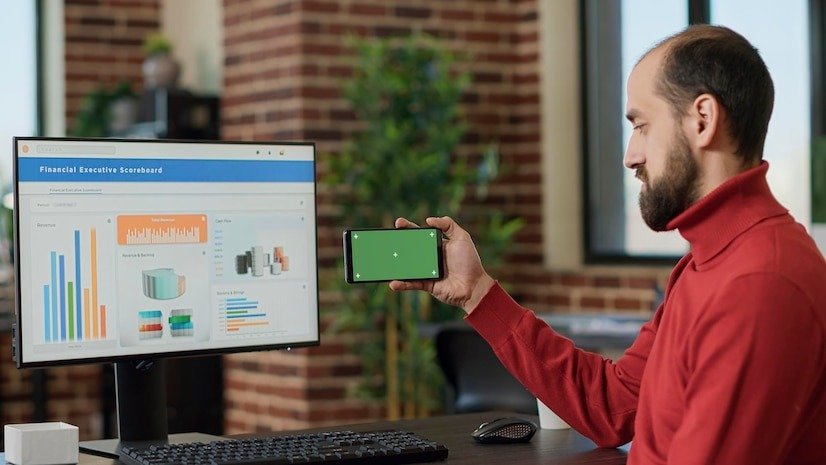Switching from OpenCart to WooCommerce migration can feel like a big leap, but it’s a move that can set your eCommerce business up for success. Whether you’re looking for enhanced flexibility, an extensive plugin ecosystem, or a smoother customer experience, WooCommerce can help you reach new heights. This blog will walk you through the migration process, breaking it down into simple steps to help you understand how to make the switch efficiently.
Why Migrate to WooCommerce?
OpenCart is a solid platform, but WooCommerce offers more in terms of functionality and scalability. Built on WordPress, WooCommerce allows for better SEO optimization, greater customization options, and access to thousands of plugins and themes. Whether you’re a small online retailer or a large-scale business, WooCommerce can grow with your needs.
Preparing for OpenCart to WooCommerce Migration
Before jumping into the migration process, some prep work is essential to ensure a smooth transition. Here’s what you need to do:
1. Backup Your OpenCart Store
The most critical first step is creating a backup of your entire OpenCart store. Backing up ensures you have a safety net in case anything goes wrong during the migration process.
2. Set Up WooCommerce
Install WordPress and add the WooCommerce plugin to your new site. Configure the basic settings, such as payment gateways, shipping methods, and product categories.
Different Methods of Migration
Migrating from OpenCart to WooCommerce can be done in several ways, depending on your budget and time constraints.
1. Manual Migration
Manual migration can be an option for smaller stores with fewer products and customers. This involves exporting data from OpenCart, such as product details, categories, and customer information, and importing it into WooCommerce. While this method is free, it can be time-consuming and prone to errors.
2. Migration Plugins and Tools
For larger stores, or to avoid potential errors, you can use an automated migration tool. Plugins like Cart2Cart make the process faster and more reliable, allowing you to transfer products, orders, customers, and other data effortlessly. With such tools, the migration process is simplified, saving you time and minimizing risk.
3. Hiring a Professional Developer
If your store has custom features, or if you simply want to make sure the migration process goes perfectly, hiring a professional developer is a smart choice. They can handle the entire migration and make sure that every detail is carried over without hiccups.
Key Steps in OpenCart to WooCommerce Migration
Once you’ve chosen your migration method, here are the steps you’ll generally follow:
1. Export Data from OpenCart
Start by exporting all of your product, customer, and order data from your OpenCart store. This can be done manually, but most migration tools will handle it automatically.
2. Import Data to WooCommerce
After exporting the data, import it into your WooCommerce store. Depending on the migration tool you’re using, this step can be quick and easy. Be sure to review the imported data to ensure everything was transferred correctly.
3. Set Up Redirects
One of the most critical aspects of migration is ensuring your SEO remains intact. Use 301 redirects to point any old OpenCart URLs to their corresponding WooCommerce URLs. This will prevent your customers from encountering broken links and protect your SEO rankings.
4. Test the Store
Before launching your new WooCommerce store, it’s important to test everything— from product pages to the checkout process. Ensure that all customer data, products, and order histories are correctly displayed and functional.
Post-Migration Essentials
Once your migration is complete, it’s time to optimize and fine-tune your new WooCommerce store to ensure it operates smoothly.
1. Speed Optimization
WooCommerce has various plugins that can enhance your store’s speed. Tools like WP Rocket can optimize caching, making your site run faster, which is vital for user experience and SEO rankings.
2. Mobile Responsiveness
Choose a mobile-responsive theme to ensure your site looks great on all devices. More customers are shopping via mobile, and a well-optimized mobile site can significantly improve your conversions.
3. SEO Enhancements
Make sure your SEO strategies are in place. WooCommerce works seamlessly with WordPress SEO plugins like Yoast SEO, which helps you optimize product pages, blogs, and categories for search engines.
Final Thoughts on OpenCart to WooCommerce Migration
The process of OpenCart to WooCommerce migration might seem complex at first, but with the right approach, tools, and preparation, it’s entirely manageable. WooCommerce offers better flexibility, a broader range of extensions, and a more user-friendly experience for store owners and customers alike. Whether you’re migrating manually, using plugins, or hiring a developer, WooCommerce is a great choice for taking your eCommerce business to the next level.
Related Article:
Supercharge Your WooCommerce Store with Social Media Share Buttons