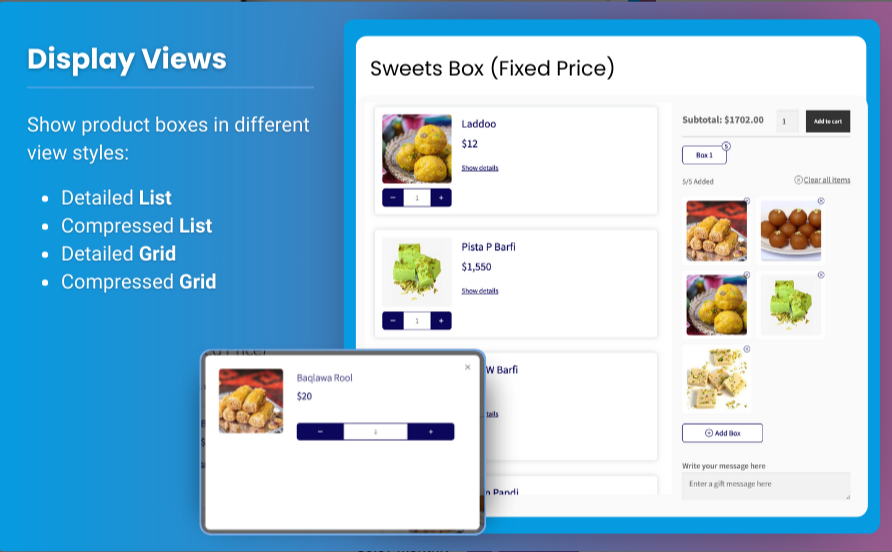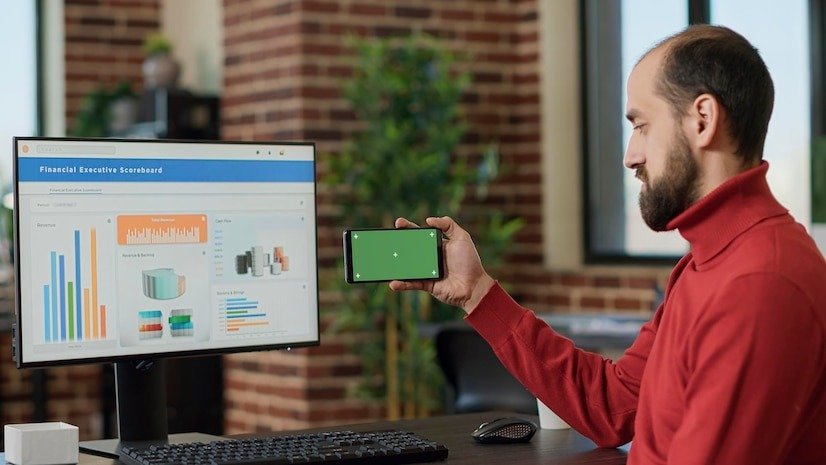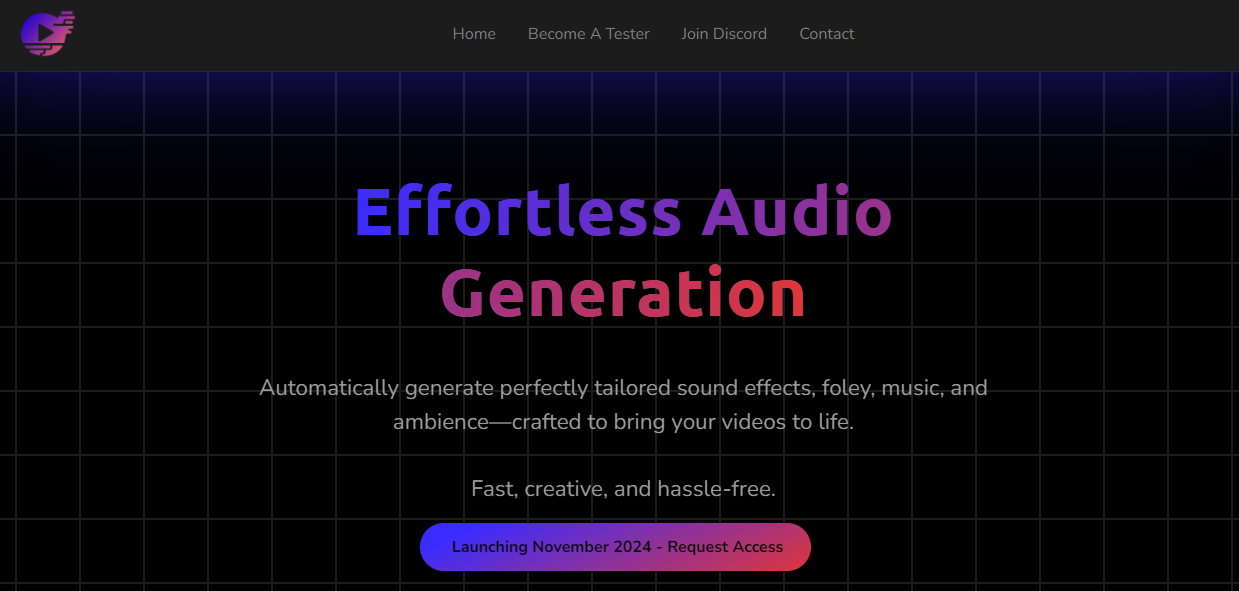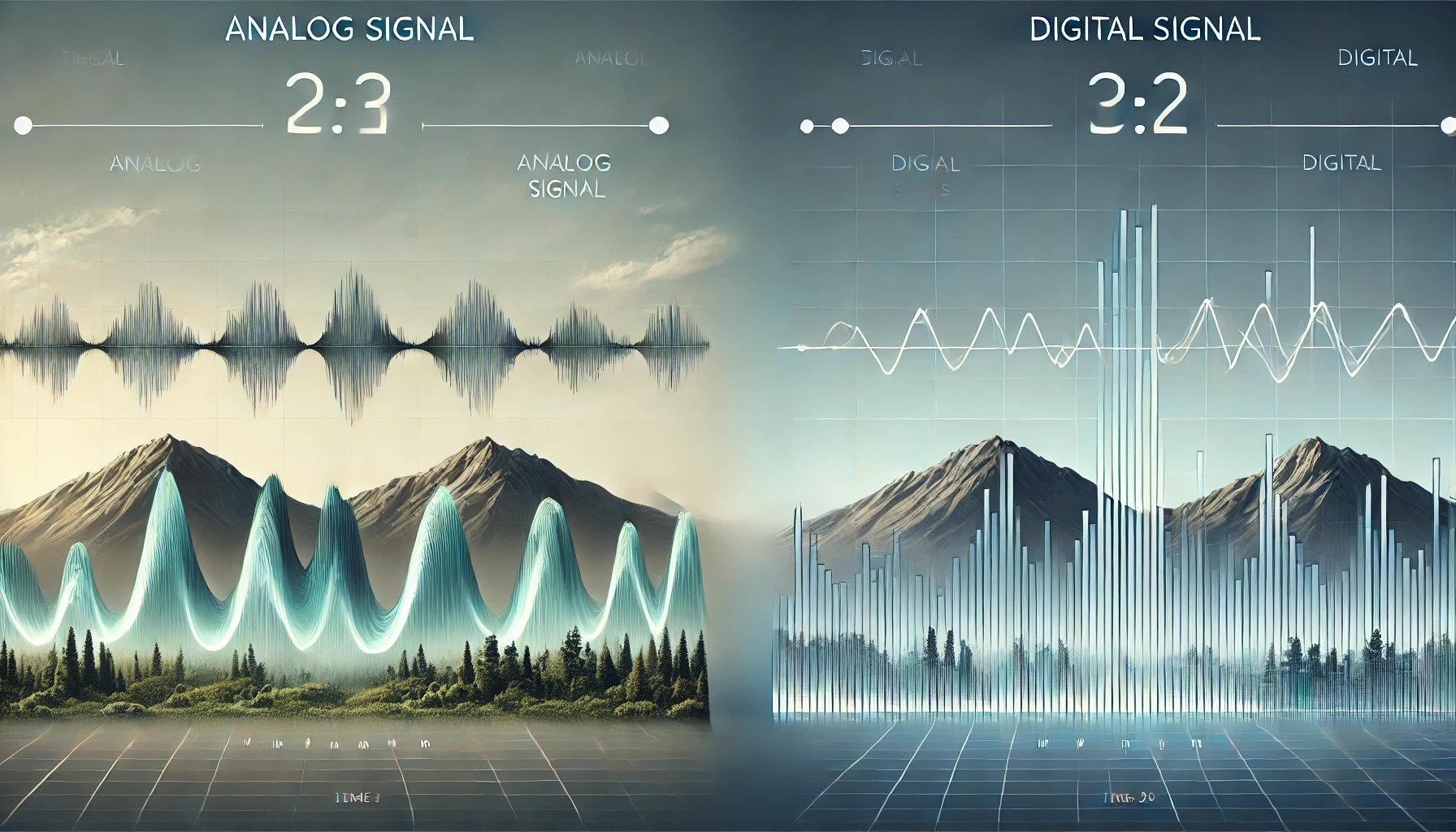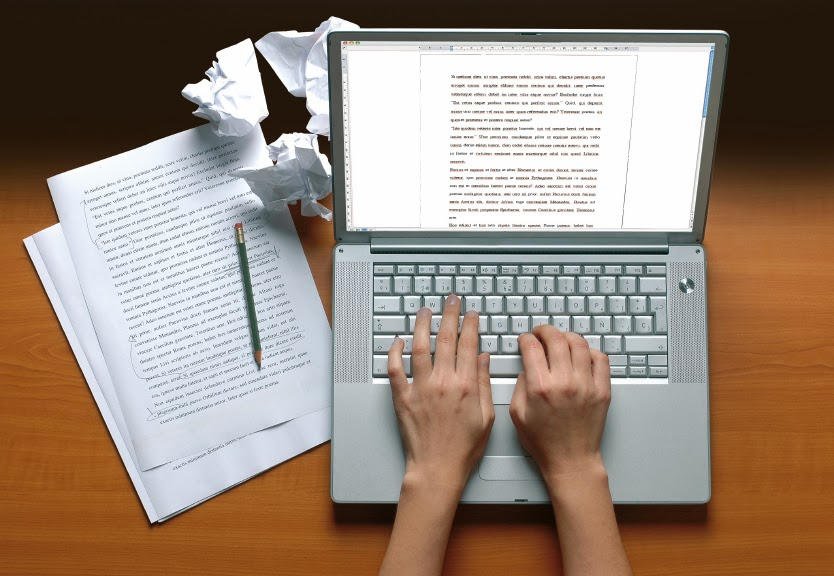In the competitive world of eCommerce, increasing the average order value (AOV) is crucial for maximizing profitability. One effective strategy to achieve this is by utilizing the mix and match WooCommerce feature. This approach allows customers to create custom bundles of products, enhancing their shopping experience while encouraging them to spend more. In this article, we’ll explore how to leverage WooCommerce mix and match products to boost your AOV, the benefits of this strategy, and best practices for implementation.
Understanding Average Order Value (AOV)
What is Average Order Value?
Average Order Value (AOV) is a key metric in eCommerce that represents the average amount spent by customers in a single transaction. It’s calculated by dividing the total revenue by the number of orders. For example:
Increasing AOV is essential for improving overall sales and profitability without needing to acquire new customers.
Why AOV Matters
Higher AOV means more revenue generated per transaction, which can significantly impact your bottom line. By increasing AOV, you can:
- Reduce customer acquisition costs by maximizing sales from existing customers.
- Improve your profit margins without increasing operational costs.
- Enhance customer satisfaction by offering personalized shopping experiences.
The Power of Mix and Match Bundling
What is Mix and Match Bundling?
Mix and match bundling allows customers to choose multiple products and create a personalized package. This approach caters to customer preferences and encourages them to purchase more items than they initially planned.
Benefits of Mix and Match Bundling
- Increased Flexibility: Customers appreciate having the freedom to select products that meet their specific needs and tastes.
- Enhanced Shopping Experience: Creating custom bundles makes shopping more enjoyable, leading to higher customer satisfaction and loyalty.
- Encouraged Impulse Purchases: Customers may be more inclined to add additional items to their cart when they see options to mix and match.
- Effective Promotions: Bundling products allows for easy promotional strategies, such as discounts on bundled items, which can entice customers to buy more.
- Improved Inventory Management: Bundling can help move slow-selling items by pairing them with popular products, optimizing inventory turnover.
Implementing WooCommerce Mix and Match Products
Step 1: Install the Extendons Mix and Match Plugin
To enable mix and match functionality in your WooCommerce store, we recommend using the Extendons woocommerce mix and match products plugin. This plugin simplifies the process of creating customizable product bundles.
- Purchase the Plugin: Go to the Extendons website and purchase the Mix and Match plugin.
- Install the Plugin: In your WordPress dashboard, navigate to Plugins > Add New and upload the plugin file. Click “Install Now” and then “Activate.”
- Configure Settings: After activation, go to WooCommerce > Settings > Mix and Match to configure the plugin settings according to your preferences.
Step 2: Create Mix and Match Products
- Add a New Product: In your WooCommerce dashboard, navigate to Products > Add New to create a new mix and match product.
- Select Product Type: In the product data section, select Mix and Match as the product type.
- Set Bundle Options: You can define the number of products customers can select from the bundle. Set minimum and maximum quantities, and specify whether certain products are required.
- Choose Products for the Bundle: Select the products you want to include in the mix and match bundle. This can be any combination of products available in your store.
- Customize Product Display: You can adjust the appearance of your mix and match product on the front end. Add images, descriptions, and any necessary specifications to attract customers.
- Publish the Product: Once you’ve configured all settings and options, click “Publish” to make your mix and match product live.
Step 3: Promote Your Mix and Match Products
- Create Marketing Campaigns: Promote your mix and match products through email marketing, social media, and your website. Highlight the benefits of customizing bundles.
- Use Eye-Catching Banners: Add banners or pop-ups on your website to draw attention to your mix and match offerings. Use visuals that showcase the available products.
- Leverage Seasonal Promotions: Create themed bundles for holidays or special events to encourage customers to purchase during peak seasons.
- Run Time-Limited Offers: Limited-time promotions can create urgency and encourage customers to make quick decisions, increasing their likelihood of purchasing bundled products.
Step 4: Analyze Performance
- Monitor AOV Metrics: Use analytics tools to track the average order value before and after implementing mix and match products. Assess how these products are impacting overall sales.
- Gather Customer Feedback: Collect feedback from customers regarding their experience with the mix and match feature. Use surveys or direct communication to understand their preferences.
- Adjust Offerings Based on Data: Use sales data to optimize your product bundles. Identify which combinations are most popular and consider adjusting your offerings accordingly.
Best Practices for Successful Mix and Match Bundling
1. Keep it Simple
While offering variety is essential, avoid overwhelming customers with too many choices. A manageable selection of products will make it easier for customers to create bundles without feeling stressed.
2. Showcase Product Benefits
Highlight the benefits of each product within the bundle. Use engaging descriptions and images to inform customers why they should choose specific items.
3. Offer Discounts for Bundles
Encourage customers to purchase more by offering discounts on bundled products. For instance, a “Buy 3, Get 1 Free” promotion can effectively boost AOV.
4. Optimize for Mobile
Ensure your mix and match products are mobile-friendly. A significant portion of online shopping occurs on mobile devices, so make sure the experience is seamless across all platforms.
5. Highlight Popular Bundles
Consider showcasing best-selling mix and match bundles on your homepage or product pages. This can drive attention to combinations that have proven successful with other customers.
6. Use Upsells and Cross-Sells
Leverage WooCommerce’s upselling and cross-selling features to recommend related products. This can further encourage customers to increase their order size.
Also, check out the useful insight about the woocommerce product variations swatches to enhance your store’s shopping experience!
FAQs
1. What is the mix and match WooCommerce feature?
Mix and match WooCommerce allows customers to create custom bundles of products, enhancing their shopping experience by providing more flexibility and personalization.
2. How do I create mix and match products in WooCommerce?
To create WooCommerce mix and match products, install the Extendons Mix and Match plugin, add a new product, select the mix and match type, and configure the bundle options.
3. Can I offer discounts on mix and match bundles?
Yes, you can offer discounts on mix and match bundles to encourage customers to purchase more items. Promotions like “Buy 3, Get 1 Free” can boost average order value.
4. How can I promote my mix and match products?
Promote mix and match products through email marketing, social media, banners on your website, and seasonal promotions to attract customers’ attention.
5. Is the mix and match feature mobile-friendly?
Yes, ensure that your mix and match products are optimized for mobile devices to provide a seamless shopping experience for customers shopping on their phones or tablets.
6. How can I analyze the performance of my mix and match products?
You can monitor average order value metrics, gather customer feedback, and analyze sales data to assess the performance and effectiveness of your mix and match offerings.
Conclusion
Increasing average order value is a vital strategy for eCommerce success, and utilizing WooCommerce mix and match products is an effective way to achieve this goal. By allowing customers to create their own bundles, you enhance their shopping experience and encourage them to spend more. With the right strategies and the Extendons Mix and Match plugin, you can create a dynamic shopping environment that drives sales and fosters customer loyalty. Embrace the mix and match approach, and watch as your average order value rises, leading to greater profitability for your online store.