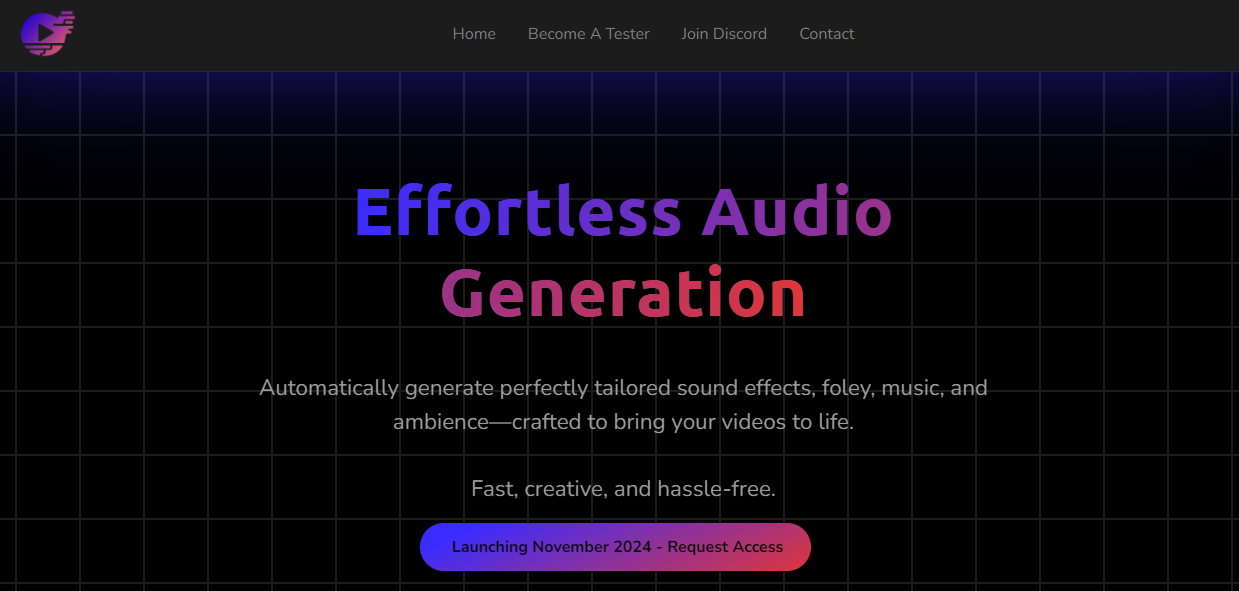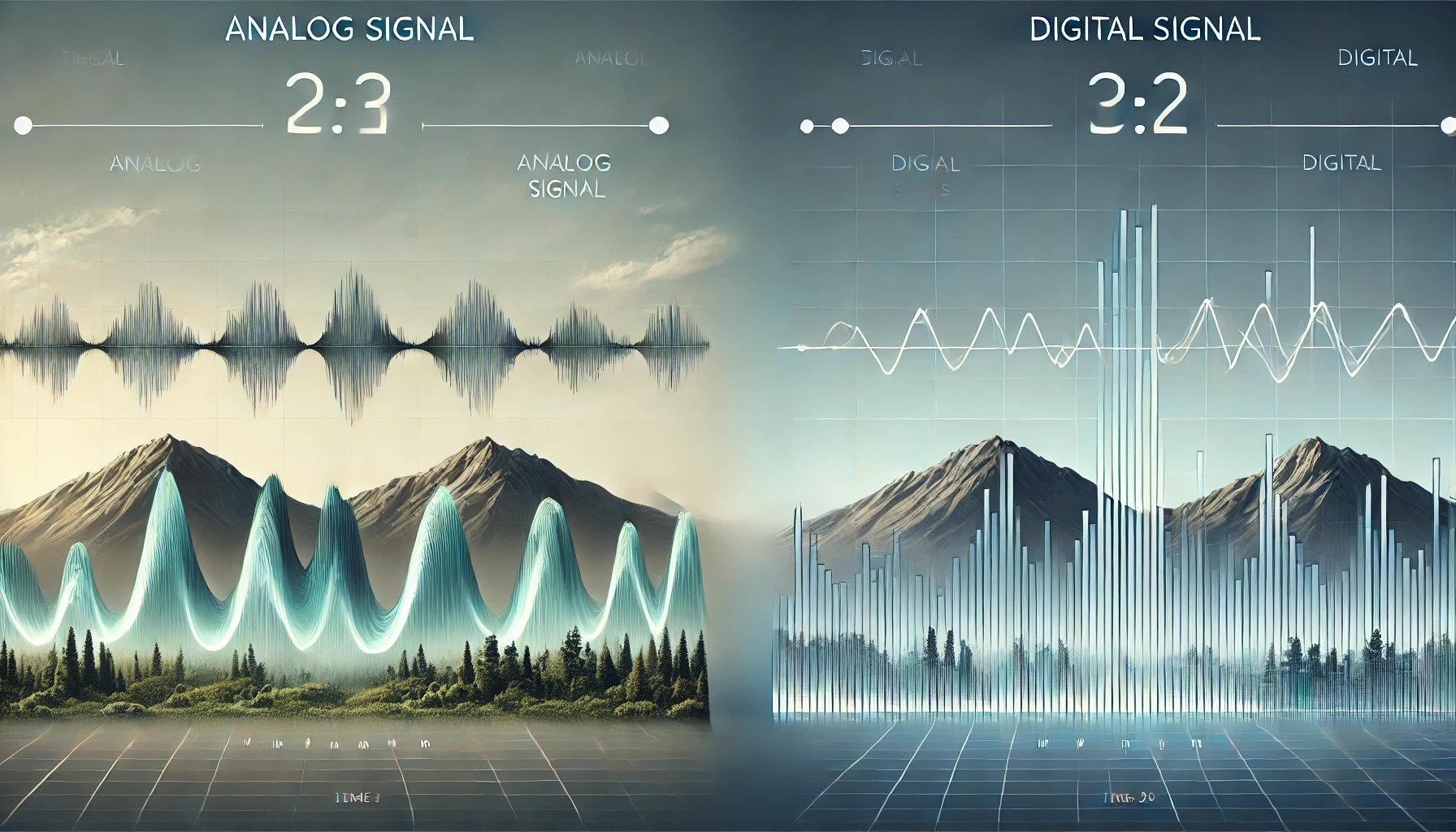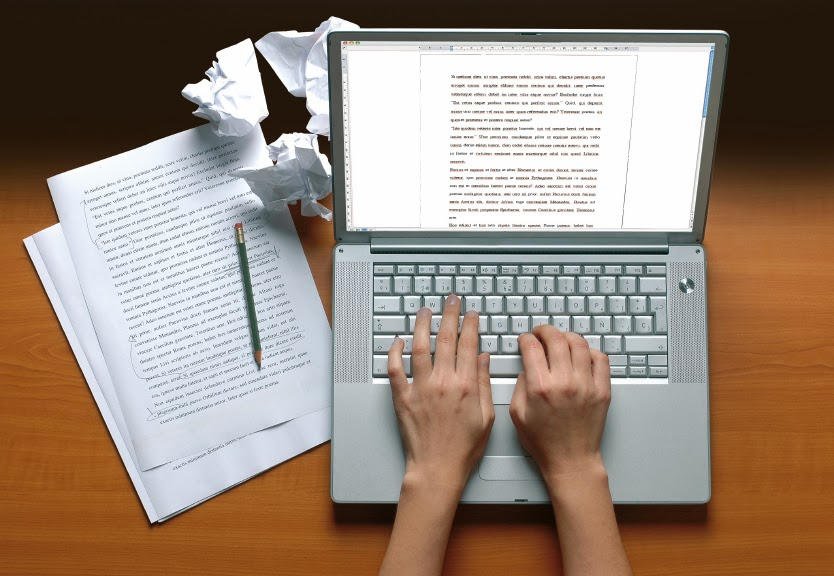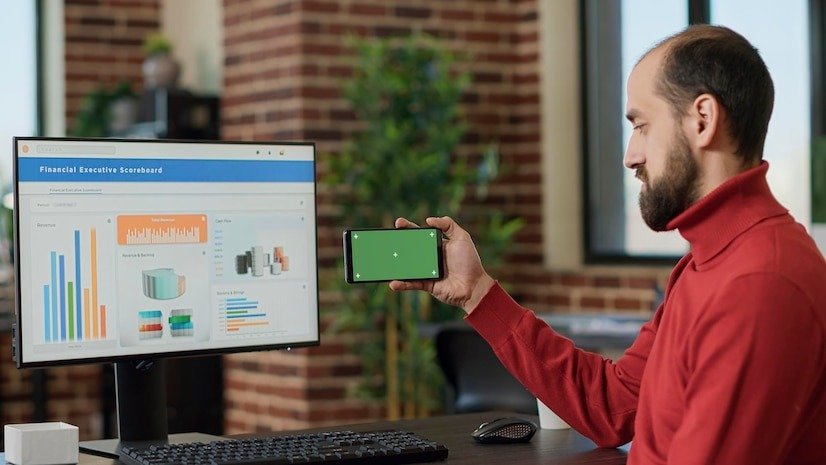Inventory control is at the heart of any successful eCommerce business, but managing stock levels across multiple products and variations can become a daunting task. Enter the WooCommerce Stock Manager, an intuitive plugin designed to simplify stock management for WooCommerce users. Whether you’re running a small shop or a large-scale online store, this plugin helps maintain balance and organization across your stock without stress.
Simplifying Stock Management
If you’ve ever found yourself juggling multiple spreadsheets to track product stock levels or struggling to manage the stock of product variations, WooCommerce Stock Manager could be the game-changer you need. This plugin integrates seamlessly into your WooCommerce platform, making it easier to monitor, update, and export stock information with just a few clicks.
Key Features of WooCommerce Stock Manager
WooCommerce Stock Manager has several standout features that make it indispensable for store owners:
Bulk Stock Updates
Instead of manually updating stock for individual products, WooCommerce Stock Manager enables you to update stock in bulk. With one action, you can adjust the inventory for multiple products, saving time and effort while reducing errors.
Product Variation Control
For online stores with various product sizes, colors, or other variants, the plugin gives you complete control over stock levels for each variation. No more confusion over which variant is available or sold out—WooCommerce Stock Manager lets you handle this easily.
CSV Export and Import
To simplify data management, WooCommerce Stock Manager allows you to export your stock information into a CSV file. Whether for backups or updates, you can import the updated data back into WooCommerce, ensuring your online store remains synchronized and accurate.
Low Stock Notifications
Prevent your bestsellers from going out of stock with low-stock notifications. This feature sends you automatic alerts when stock levels drop below a specified threshold, allowing you to restock before running out of popular items.
WooCommerce Stock Manager vs. Manual Stock Updates
Before using a stock management plugin, many store owners rely on manual stock updates. This process is not only time-consuming but also prone to human error. Manual updates require constant attention and leave little room for growing your store efficiently. In contrast, WooCommerce Stock Manager automates these tasks, providing a reliable overview of your entire inventory while saving time.
For example, let’s say you have 500 SKUs in your store. Manually updating the stock of each product every day is impractical and exhausting. However, with WooCommerce Stock Manager, you can bulk-update the stock levels and manage variations easily from one dashboard.
How WooCommerce Stock Manager Helps Businesses Scale
When your store grows, keeping track of stock manually can limit your business’s potential. Scaling up means more products, more stock, and more chances for stock issues to arise. This is where WooCommerce Stock Manager excels. By automating the stock management process, store owners can focus on growing their brand, increasing sales, and enhancing the customer experience.
Automation Saves Time: WooCommerce Stock Manager eliminates the need for constant manual checks, freeing up your time for other areas of the business.
Reduced Human Error: Mistakes in stock levels can be costly. This plugin ensures your stock data is always accurate, minimizing human errors.
Scalability: As your business grows, your stock management system should be able to scale with it. WooCommerce Stock Manager provides the tools needed to manage an expanding product line effortlessly.
Improving Customer Satisfaction with Better Stock Control
Customer satisfaction is closely tied to your store’s inventory management. Out-of-stock products lead to lost sales, and inaccurate stock levels can result in unfulfilled orders or poor reviews. The WooCommerce Stock Manager ensures your stock levels remain up to date, helping you deliver a smooth shopping experience for your customers.
For example, consider a scenario where a customer orders a product only to be informed later that the item is out of stock. Not only does this damage your store’s reputation, but it also leads to frustrated customers. WooCommerce Stock Manager prevents these issues by providing real-time stock updates, reducing the likelihood of such mistakes.
Maximizing Efficiency with WooCommerce Stock Manager
WooCommerce Stock Manager isn’t just about simplifying stock management—it’s about making your store more efficient. Here’s how it maximizes efficiency:
- Centralized Dashboard: Access stock information for all your products from one place, making stock updates and adjustments quick and hassle-free.
- Variation Stock Management: Easily manage stock levels for product variations, so you can focus on what matters—growing your business.
- Easy-to-Use Interface: Even for beginners, the plugin is user-friendly and integrates well with WooCommerce, meaning you won’t need extensive training or technical knowledge.
Conclusion
Managing your WooCommerce store’s inventory doesn’t need to be a tedious task. With WooCommerce Stock Manager, you can streamline the entire process, allowing for bulk updates, real-time stock monitoring, and efficient stock management. Whether you’re handling a small catalog or hundreds of products, this plugin ensures your stock levels remain accurate and up-to-date, improving customer satisfaction and overall store performance.
Make WooCommerce Stock Manager part of your stock control strategy today, and watch how it simplifies your daily tasks while boosting your store’s efficiency.