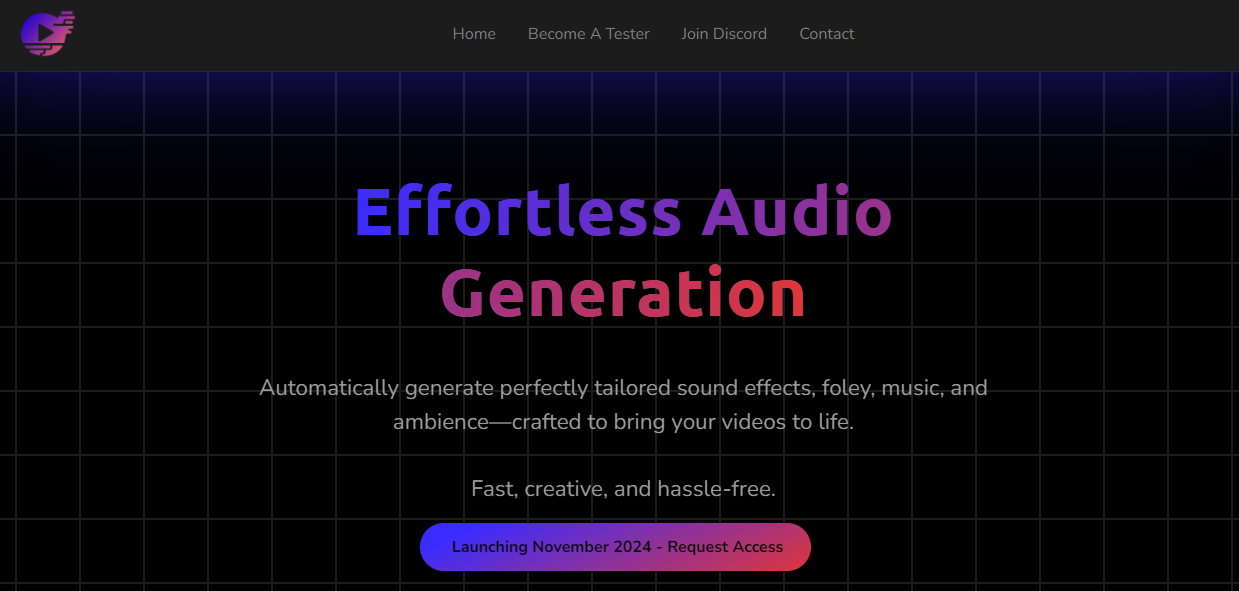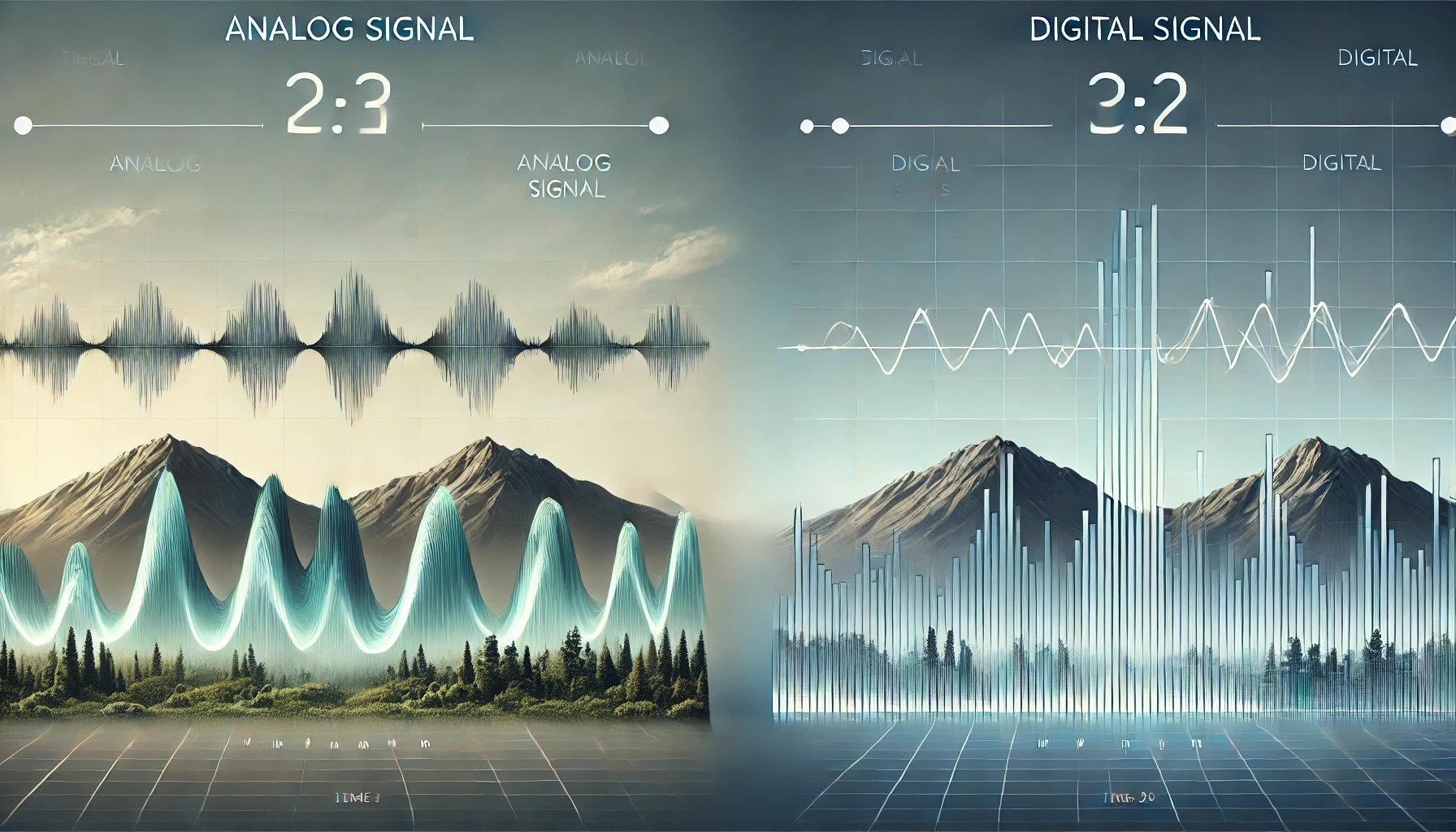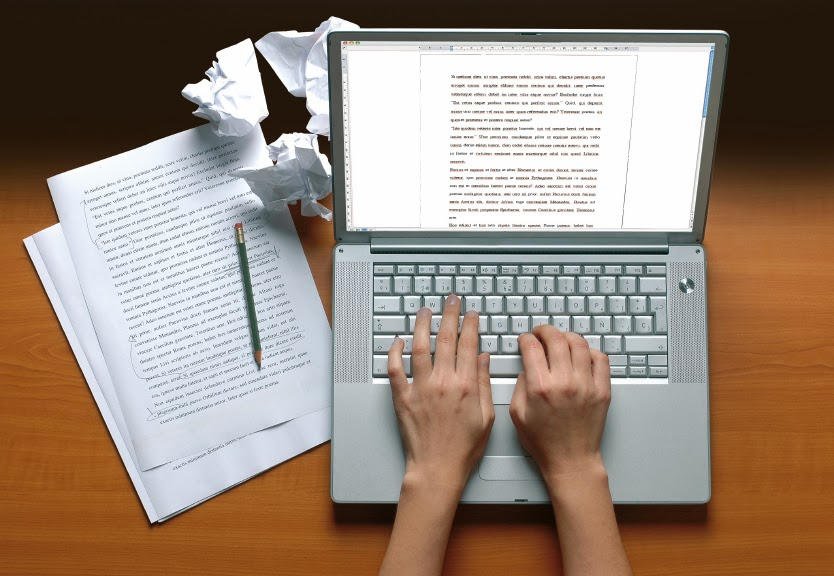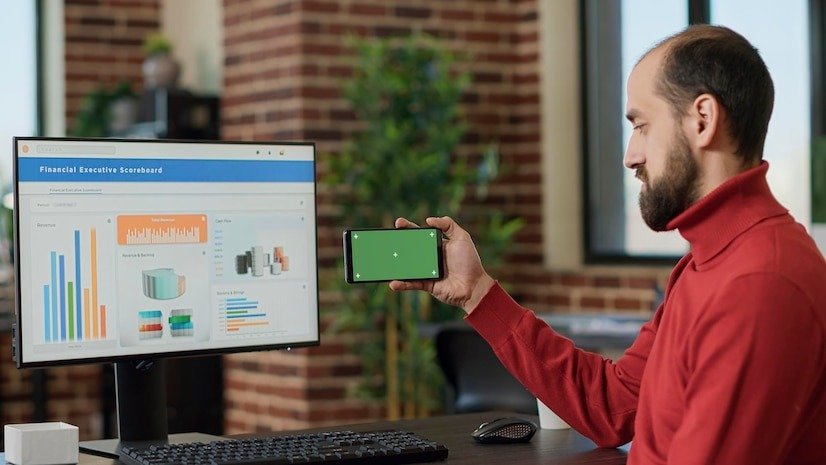In the competitive world of eCommerce, smooth shopping experiences matter. One tool that can make all the difference is the Side Cart WooCommerce Plugin. This feature offers a quick and accessible way for users to manage their shopping carts without navigating away from the product pages. With real-time updates and mobile-friendly features, it’s perfect for stores looking to enhance user experience and increase conversions.
Why Use a Side Cart WooCommerce Plugin?
Shoppers want ease, and this plugin provides it. Imagine a customer adding items to their cart and being able to see, edit, or delete products without leaving the page. This convenience helps in reducing cart abandonment, encouraging customers to finish their purchases.
The Key Features You’ll Love
1. Convenient Cart Access
No more frustrating redirects. The side cart allows users to view their cart anytime with a simple click, whether they are on a product page or browsing the homepage.
2. Real-Time Updates
Whenever an item is added, removed, or updated, the cart reflects those changes instantly. This feature minimizes confusion for your shoppers, ensuring they’re always aware of what’s in their cart and the total cost.
3. Customizable Design
Your store’s branding is key, and the side cart WooCommerce plugin lets you customize the cart’s look and feel. Modify colors, fonts, and even the size of the cart to align with your store’s theme and enhance user interaction.
4. Mobile-Optimized
Mobile shopping is on the rise, and this plugin ensures a seamless experience on all devices. Your customers can add products to their cart and check out without issues, whether they’re using a phone or a tablet.
5. Boosted Conversions
The side cart keeps customers engaged, reducing distractions that might pull them away from completing a purchase. With fewer steps involved, your store is more likely to see a jump in completed checkouts.
Customization Options for Every Business
One of the great things about the Side Cart WooCommerce Plugin is its adaptability. Whether you’re running a small boutique or a large online marketplace, the plugin provides flexible options to match your needs.
Customize Button Styles
You can control the appearance of the cart button, making it easy to adjust its size, placement, and text. For example, a larger button with bold text can grab attention, while a more subtle design might blend better with a minimalist site.
Control Cart Behavior
The plugin also allows you to control how and when the side cart is shown. For instance, you can decide whether the cart should automatically pop up after an item is added or stay hidden until clicked.
Why Your Store Needs a Side Cart
Customers expect convenience and quick access to their cart when they shop online. By installing the Side Cart WooCommerce Plugin, you provide a streamlined, engaging experience that keeps customers on your site and helps them make quicker purchase decisions.
Faster Checkout Process
Time is money, and a faster checkout process means more sales. The fewer steps a customer has to take to complete their purchase, the more likely they are to finish the transaction.
Reducing Cart Abandonment
One of the biggest challenges online stores face is cart abandonment. By providing instant access to the cart and a seamless checkout process, you can significantly reduce the chances of customers leaving their carts behind.
Ideal for All Types of WooCommerce Stores
This plugin isn’t just for large stores. Small and mid-sized businesses can benefit just as much from adding a side cart to their WooCommerce setup. Whether you’re selling digital products, physical goods, or subscriptions, the Side Cart WooCommerce Plugin can enhance your customer’s journey.
Fashion and Apparel Stores
Shoppers tend to browse and add multiple items before they make a purchase. With the side cart, they can easily review and adjust their cart without losing track of the products they’ve selected.
Electronics Stores
For tech stores, customers may want to compare multiple products. The side cart provides a clear view of what’s in the cart while still allowing them to continue browsing.
Grocery and Delivery Stores
When customers are filling their cart with multiple small items, such as groceries, a side cart is invaluable. It offers real-time feedback, helping them track their purchases as they shop.
Setting Up Your Side Cart WooCommerce Plugin
The installation process is straightforward, ensuring even beginners can get the plugin up and running in no time.
1. Install the Plugin
Download the plugin from the WooCommerce marketplace, and install it through your WordPress dashboard.
2. Configure Settings
After activation, go to the plugin settings to customize the cart’s appearance and functionality according to your needs.
3. Test and Launch
Once configured, test the cart to ensure it works smoothly across different devices. Confirm that the cart behaves as expected when items are added or removed, and make sure it doesn’t interfere with your store’s layout.
Conclusion: Transform Your WooCommerce Store Today
The Side Cart WooCommerce Plugin is a simple yet powerful tool that can significantly enhance the shopping experience for your customers. By allowing easy access to the cart, providing real-time updates, and boosting mobile compatibility, it ensures that your store stands out. Whether you want to increase sales, reduce cart abandonment, or just offer a better user experience, this plugin is a must-have for any WooCommerce store.