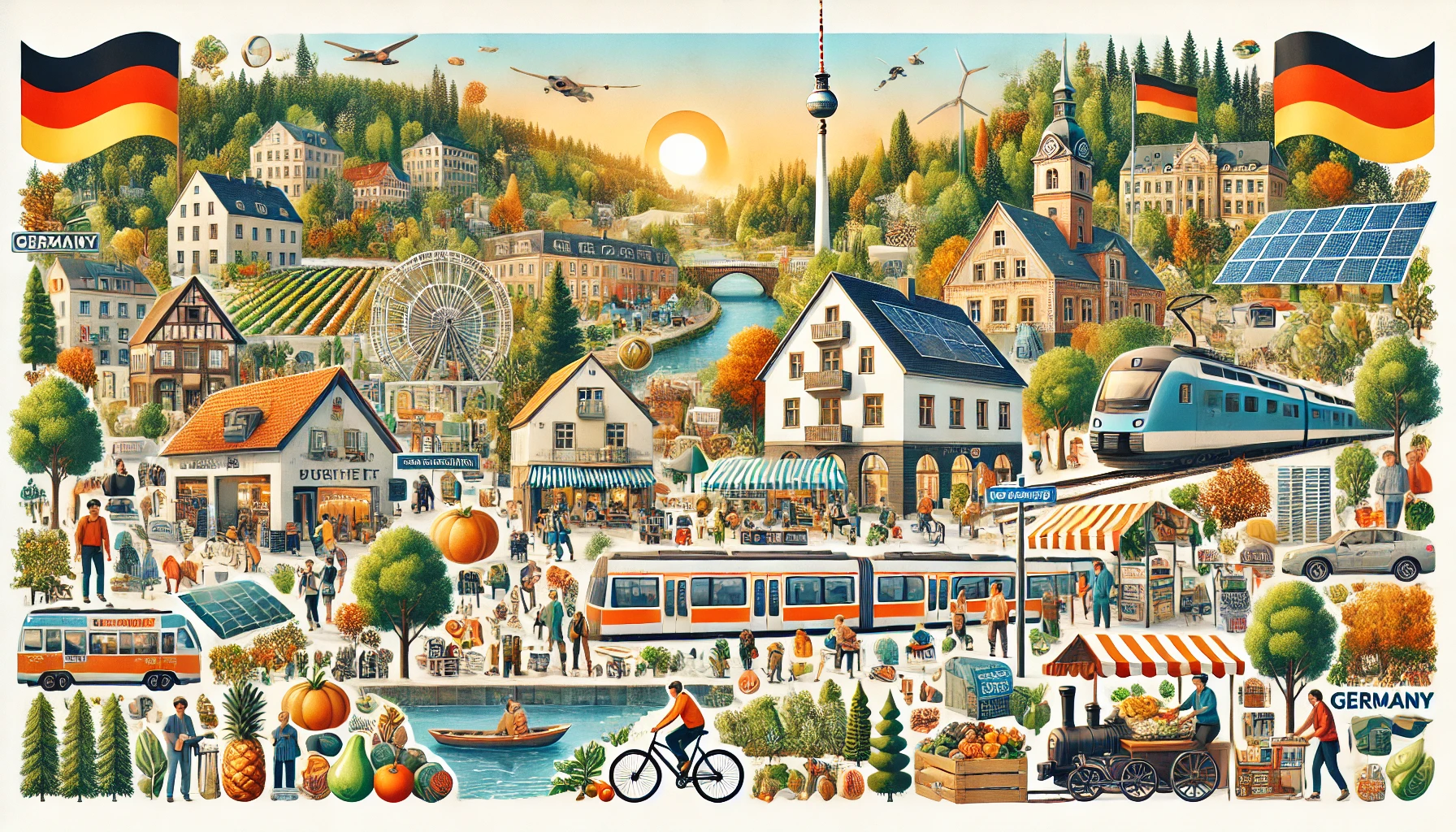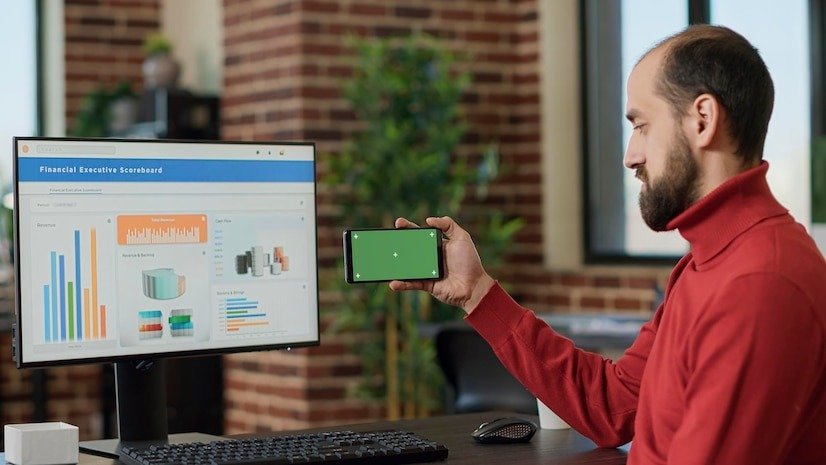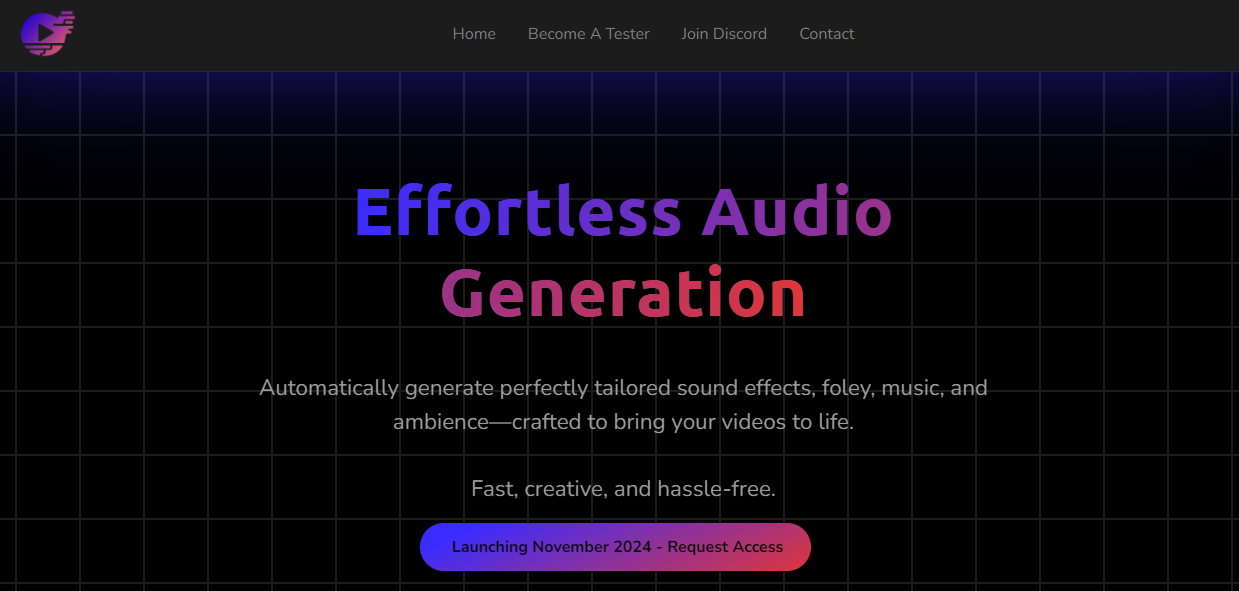When it comes to enhancing your video calling, streaming, or online meeting experience, investing in a good webcam can make all the difference. Whether you’re a professional working from home, a content creator, or just someone who wants to stay connected with friends and family, having the right webcam can significantly improve video quality, audio clarity, and ease of use. However, with so many options available on the market, choosing the right webcam might feel a bit overwhelming.
In this guide, we’ll walk through the key features you should consider when buying a webcam. By the end of it, you’ll have a clear understanding of what makes a great webcam and be able to pick one that suits your needs.
1. Video Resolution and Frame Rate
One of the most important features to look for in a webcam is the video resolution. Higher resolution results in sharper, clearer images, which is crucial for video calls, streaming, and content creation. Today, most webcams offer the following resolutions:
- 720p (HD): Basic resolution, suitable for standard video calls and casual use. It gets the job done but might not provide the sharpest image quality, especially in larger display formats.
- 1080p (Full HD): The most common choice for high-quality video calls, live streams, and recordings. A 1080p webcam delivers sharp, detailed images and provides a professional appearance during online meetings or streams.
- 4K (Ultra HD): If you want top-tier image quality, 4K webcams are your best bet. They’re ideal for professional content creators, streamers, and those who want to future-proof their setup. However, keep in mind that streaming or video calling in 4K requires a strong internet connection and compatible platforms.
Frame rate is another critical factor. A higher frame rate ensures smooth video playback. Most webcams offer:
- 30 frames per second (fps): Standard for most webcams, sufficient for smooth video calls and casual streaming.
- 60 fps: Ideal for gamers, streamers, and content creators who want silky-smooth video with no motion blur.
For most users, a 1080p webcam at 30fps is more than enough for high-quality video calls. However, if you’re into professional streaming or want ultra-smooth visuals, look for a model that offers 60fps or even 4K resolution.
2. Lens Quality and Field of View (FOV)
The quality of the lens can have a significant impact on how your video looks. Webcams with glass lenses tend to offer sharper and clearer images compared to plastic lenses. If you’re investing in a webcam for professional use, choosing one with a high-quality lens is a smart move.
The Field of View (FOV) refers to how much of the room or background the camera can capture. This feature is measured in degrees, and the wider the FOV, the more space the camera can cover. Most webcams come with a field of view between 60 to 90 degrees:
- 60-70 degrees: Good for personal use where the focus is primarily on your face and not much of the background.
- 78-90 degrees: Ideal for group calls, presentations, or content creators who want to include more of the background or workspace in their videos.
If you’re streaming or making video content, a wider FOV might be beneficial to capture more of your environment, while a narrower FOV is great for focused, face-only video calls.
3. Low Light Performance
Not everyone has access to perfect lighting conditions, and this is where low-light performance becomes essential. Many modern webcams come equipped with automatic light correction, ensuring that your video remains bright and clear even in dimly lit rooms.
Look for webcams with features like HDR (High Dynamic Range), which helps balance light and dark areas in the video, or low-light compensation, which adjusts the image automatically in darker environments. These features ensure that your face doesn’t appear too dark or washed out, regardless of the room’s lighting.
This is especially useful if you work or stream during different times of the day and don’t always have the luxury of natural lighting. A webcam with good low-light performance can save you the hassle of setting up additional lighting equipment.
4. Built-in Microphone
A built-in microphone is a must-have if you’re not planning on using an external microphone for your video calls or recordings. Many webcams come with decent built-in microphones, but the quality can vary.
There are typically two types of microphone setups in webcams:
- Single microphone: Suitable for basic use, but the audio quality may not be as clear or rich.
- Dual microphones (stereo): These provide better audio quality, making your voice sound clearer and more natural during calls or recordings.
If sound quality is important to you, look for a webcam with noise-cancelling microphones, which help reduce background noise. This feature is especially beneficial for those working in noisy environments or for streamers who want their voice to come through clearly without distractions.
However, if you’re a serious content creator or streamer, investing in a separate high-quality external microphone might be a better option to pair with your webcam for optimal audio.
5. Autofocus and Zoom
A webcam with autofocus ensures that you always stay sharp, even if you move around during calls or presentations. Some cheaper webcams have fixed focus, which means the image quality can become blurry if you move too far from the camera.
- Autofocus: Keeps you in sharp focus, no matter how close or far you are from the camera. It’s essential for streamers or professionals who move around during video calls.
- Fixed focus: Works well if you’re staying in one position, but not ideal for movement.
Some webcams also come with digital zoom features. While digital zoom can magnify your image, keep in mind that the quality might degrade as you zoom in. If zoom is important to you, look for webcams that offer it without sacrificing video quality.
6. Mounting Options and Adjustability
The best webcams offer flexible mounting options. Most webcams come with a clip that can be attached to the top of your monitor or laptop, but some offer additional versatility, such as:
- Tripod mount: If you prefer to position your webcam elsewhere, having the option to mount it on a tripod can be a great feature. This is particularly useful for streamers or content creators who want to customize their camera angle.
- Swivel capability: Webcams that can rotate horizontally or vertically allow you to adjust the angle without having to move the whole setup.
When choosing a webcam, think about where and how you plan to use it. A webcam with flexible mounting options gives you more freedom to set it up in the perfect position.
7. Software Features
Many modern webcams come with accompanying software that allows you to tweak settings such as brightness, contrast, and zoom. Some even include facial recognition or background removal features, which are useful for virtual meetings or streams.
If you’re someone who likes to customize the look of your video or needs to adjust settings frequently, ensure the webcam you choose offers good software support. Features like auto white balance, HDR, or filters can make a big difference in how your video looks.
8. Compatibility and Connectivity
Lastly, consider the compatibility of the webcam. Most modern webcams use a USB connection, but make sure it’s compatible with your device. Most will work with Windows, macOS, and even some Linux distributions, but it’s always a good idea to double-check compatibility with your specific operating system.
Also, some webcams are plug-and-play, meaning you can simply connect them to your device and start using them without installing additional drivers. This can be a big convenience, especially for users who aren’t tech-savvy.
Final Thoughts
When it comes to buying a webcam, it’s all about identifying what matters most to you. Whether it’s high resolution, great low-light performance, a built-in microphone, or customizable settings, finding the right combination of features will ensure you have a webcam that fits your needs.
For the best selection of webcams at competitive prices, visit GameShop.com.pk. They offer a wide range of webcams suitable for all uses, from casual video calls to professional streaming setups. With high-quality options and great customer service, it’s a fantastic place to shop for your next webcam.
Investing in a good webcam ensures that you can communicate, create, and share with others in the best possible quality. Whether you’re streaming to an audience, attending online meetings, or catching up with friends, the right webcam will elevate your video experience.
read more;geschafty