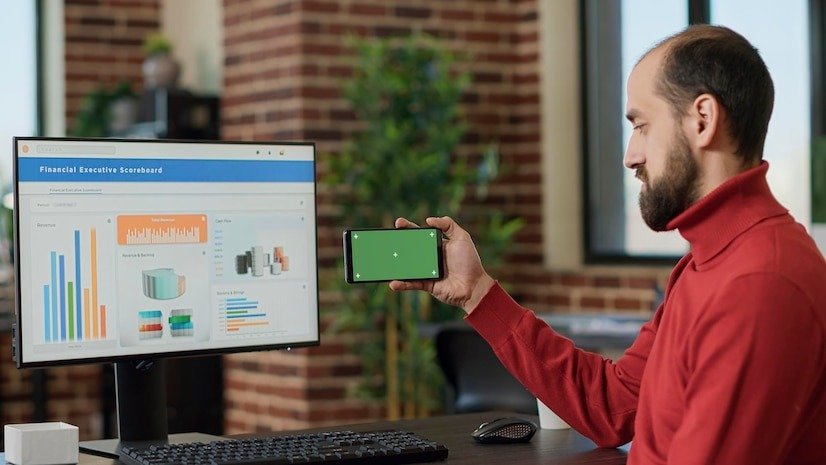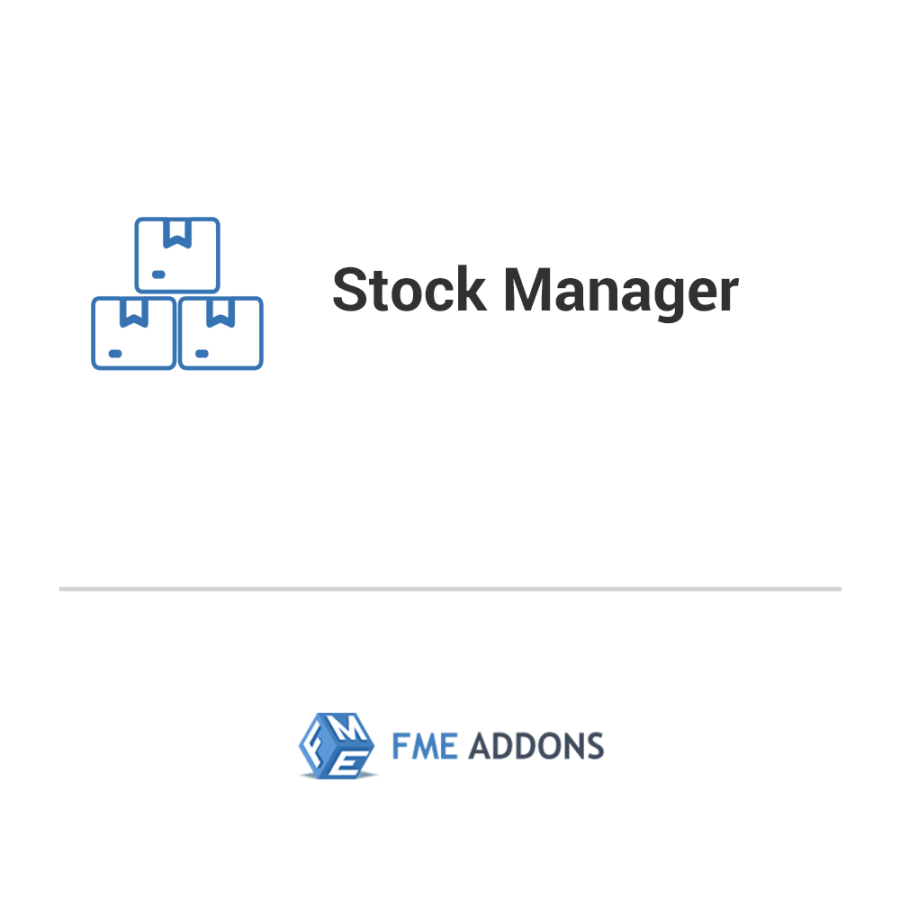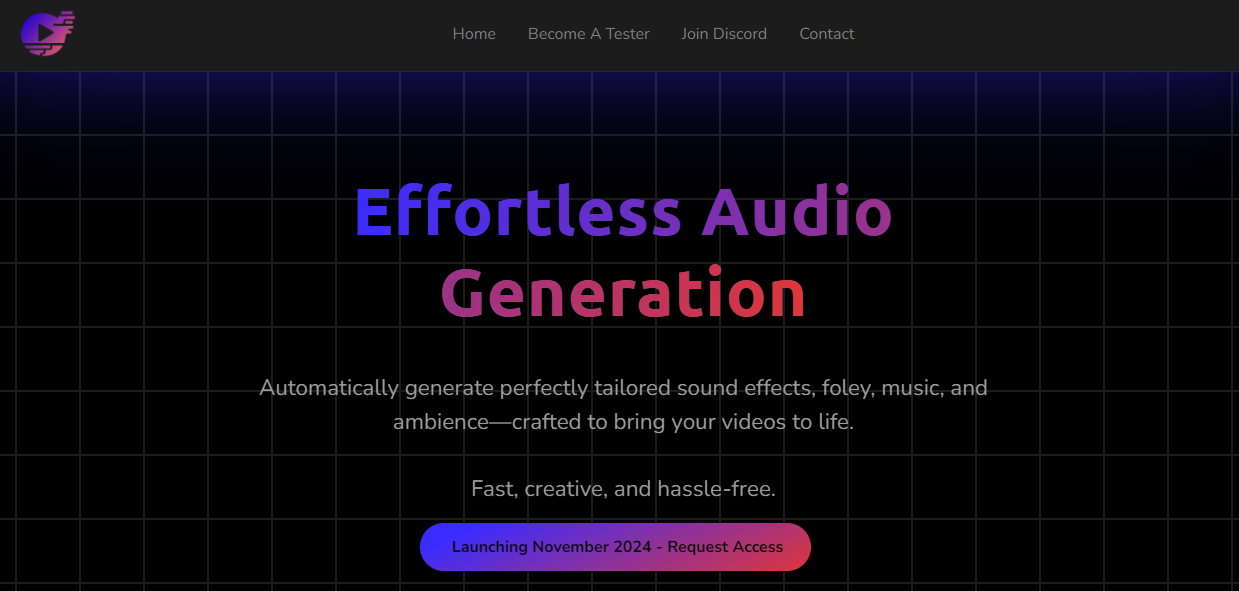In today’s competitive market, more than half of shoppers start their product searches on Amazon, prompting companies to boost their advertising budgets on the platform significantly. But which types of Amazon ads should your business leverage to maximize sales and minimize Advertising Cost of Sale (ACoS)? Our guide breaks down each type of Amazon ad, providing insights into their unique benefits and applications.
Overview of Amazon Ad Types
Amazon offers three primary types of ads to help businesses reach their target audience:
- Sponsored Product Ads
- Sponsored Brands
- Product Display Ads
Let’s examine the specifics of each ad type, including what they are, where they appear, and how much they cost.
Sponsored Product Ads
What are Sponsored Product Ads?
Sponsored Product Ads are a pay-per-click (PPC) advertising option that promotes individual products on Amazon. These ads allow businesses to target relevant keywords manually or automatically to reach potential customers. By leveraging automatic keyword targeting, Amazon identifies and targets the most pertinent keywords for your products, ensuring your ads are seen by the right audience.
Where do Sponsored Product Ads Appear?
These ads are strategically positioned across various locations on Amazon, including:
- The right side of the search results
- The bottom of the search results
- Product detail pages
Sponsored product ads’ prominent placement in search results makes them a powerful tool for attracting and converting shoppers, especially those close to purchasing.
Who Can Use Sponsored Product Ads?
Sponsored Product Ads are available to:
- Professional Sellers
- Retail Vendors
- Kindle Direct Publishing (KDP) Authors
To utilize these ads, you must have an active Amazon account and be able to ship to all U.S. addresses. Vendors must also meet specific criteria depending on their product category.
Cost of Sponsored Product Ads
Amazon requires a minimum daily budget of $1 for these ads, though most businesses spend more to remain competitive. The cost is primarily influenced by keyword competition, with higher bids required for more competitive keywords.
Why Choose Sponsored Product Ads?
Sponsored Product Ads are an effective way to reach shoppers as they actively search for products. Automatic targeting provides valuable insights into consumer behavior, and real-time reporting helps you fine-tune your campaigns. For example, Green Gobbler, an eco-friendly household product brand, significantly increased its sales by investing in Sponsored Product Ads, which now account for 30% of its monthly sales.
How to Create a Sponsored Product Ads Campaign
To set up a Sponsored Product Ads campaign:
- Log in to your Amazon Advertising account.
- Choose “Sponsored Products” under the campaign type.
- Select the products you wish to advertise.
- Set your campaign name, daily budget, and duration.
- Choose your keywords and set your bids.
- Launch the campaign.
Best Practices for Sponsored Product Ads
- Use Negative Keywords: This helps you avoid low-value clicks and focus on high-potential customers.
- Start with Automatic Targeting: This feature provides insights that can later be used for manual targeting and is beneficial for beginners.
- Experiment with Bid+: This feature increases your bid by up to 50% to improve ad visibility but assess its impact on your budget.
Sponsored Brands
What are Sponsored Brands?
Previously known as Headline Search Ads, Sponsored Brands are PPC ads that allow businesses to promote up to three products while highlighting their brand. Like other Amazon ads, these operate on a pay-per-click model, where you only pay when a shopper clicks on your ad. Sponsored Brands also offer both automatic and manual bidding options.
Where do Sponsored Brands Appear?
These ads are displayed prominently across Amazon:
- Above search results
- To the left of search results
- Below search results
In the Amazon app, they also appear within search results, increasing their visibility to mobile users.
Who Can Use Sponsored Brands?
Sponsored Brands are available to:
- Professional Sellers registered in the Amazon Brand Registry
- Retail Vendors meeting specific criteria based on their product category
Cost of Sponsored Brands
Sponsored brands are a cost-effective option with a minimum daily budget of $1, though competition for keywords can drive up costs. Like Sponsored Product Ads, keyword optimization is essential for maximizing your return on investment.
Why Choose Sponsored Brands?
Sponsored Brands are ideal for increasing brand awareness and promoting multiple products simultaneously. They offer the ability to create custom landing pages, providing a branded experience that can drive conversions. For instance, Sun Products, a household care brand, saw a 500% return on investment after using Sponsored Brands, underscoring their effectiveness.
How to Create a Sponsored Brands Campaign
To launch a Sponsored Brands campaign:
- Log in to your Amazon Advertising account.
- Select “Sponsored Brands” as your campaign type.
- Choose your landing page and the products you want to advertise.
- Set your campaign name, budget, and keyword bids.
- Create your ad headline and upload an image.
- Submit your campaign for review.
Best Practices for Sponsored Brands
- Target 30 to 40 Keywords: This range helps capture a broad audience while maintaining relevance.
- A/B Test Your Ads: Experiment with different headlines, images, and product combinations to find the most effective approach.
- Create Actionable Headlines: Encourage shoppers to take action with clear calls to action like “Buy Now” or “Save Today.”
Product Display Ads
What are Product Display Ads?
Product Display Ads are PPC ads that target shoppers based on their interests or similar products. Unlike other Amazon ads that rely on keywords, Product Display Ads focus on reaching audiences with specific interests or those viewing related products.
Where do Product Display Ads Appear?
These ads are displayed in a variety of locations:
- Related product detail pages
- Customer review pages
- Merchandising emails
They can also appear outside Amazon, including on sites like IMDb, Amazon devices, and the Amazon Demand-Side Platform (DSP).
Who Can Use Product Display Ads?
These ads exclude Amazon vendors within specific product categories, such as Hardlines, Softlines, and Media.
Cost of Product Display Ads
Like other ad types, Product Display Ads require a minimum daily budget of $1. Costs are influenced by factors like market saturation and targeting options.
Why Choose Product Display Ads?
Product Display Ads are particularly effective for cross-selling and upselling products. They allow you to reach a broader audience and connect with shoppers your competitors may overlook.
How to Create a Product Display Ads Campaign
To set up a Product Display Ads campaign:
- Log in to your Amazon Advertising account.
- Choose “Product Display” as your campaign type.
- Select your targeting option (Product or Interest-based).
- Pick the product you want to advertise and the products or interests you want to target.
- Set your campaign name, budget, and bid.
- Write your ad headline and upload your brand logo.
- Submit your campaign for review.
Best Practices for Product Display Ads
- Add Vendor Powered Coupons (VPC): These can increase the likelihood of clicks and conversions.
- Run Campaigns Continuously: To maximize exposure, keep your ads running 24/7.
- Use Both Interest and Product-Based Targeting: This dual approach can help you reach a wider audience and improve campaign performance.
By following these strategies, your business can effectively utilize Amazon ads to drive sales and achieve your advertising goals. If you need expert assistance, eMarspro is here to help optimize your campaigns and ensure success on Amazon.
Get Started with eMarspro
eMarspro is a team of experienced e-commerce professionals dedicated to empowering Amazon sellers. We offer Amazon seller account management services designed to optimize your product listings, manage advertising campaigns, and drive sustainable growth. With our expertise, you can focus on what you do best while we handle the complexities of Amazon’s marketplace.
Partner with eMarspro to take your Amazon business to the next level. Whether you’re trying to improve your organic ranking, manage your advertising campaigns, or build a strong brand presence, we have the expertise and resources to help you succeed.
Contact us today to learn more about our Amazon Account Management Services and how we can assist you in achieving your Amazon sales goals. Let eMarspro be your trusted partner in navigating the competitive Amazon marketplace and driving sustainable growth for your business.