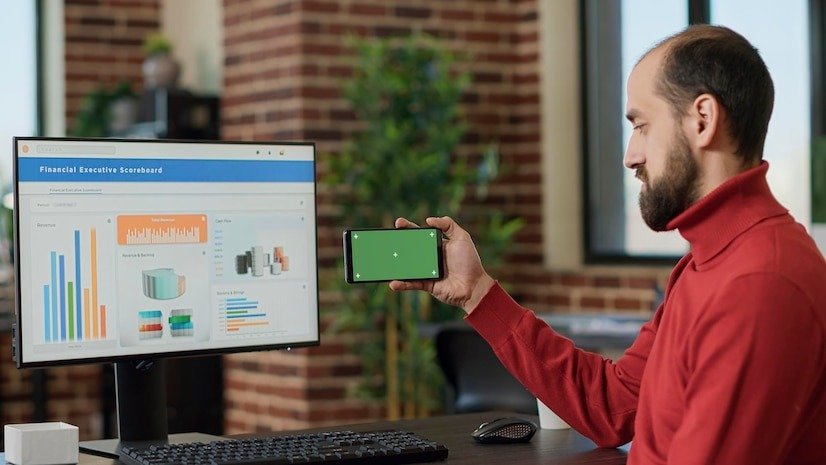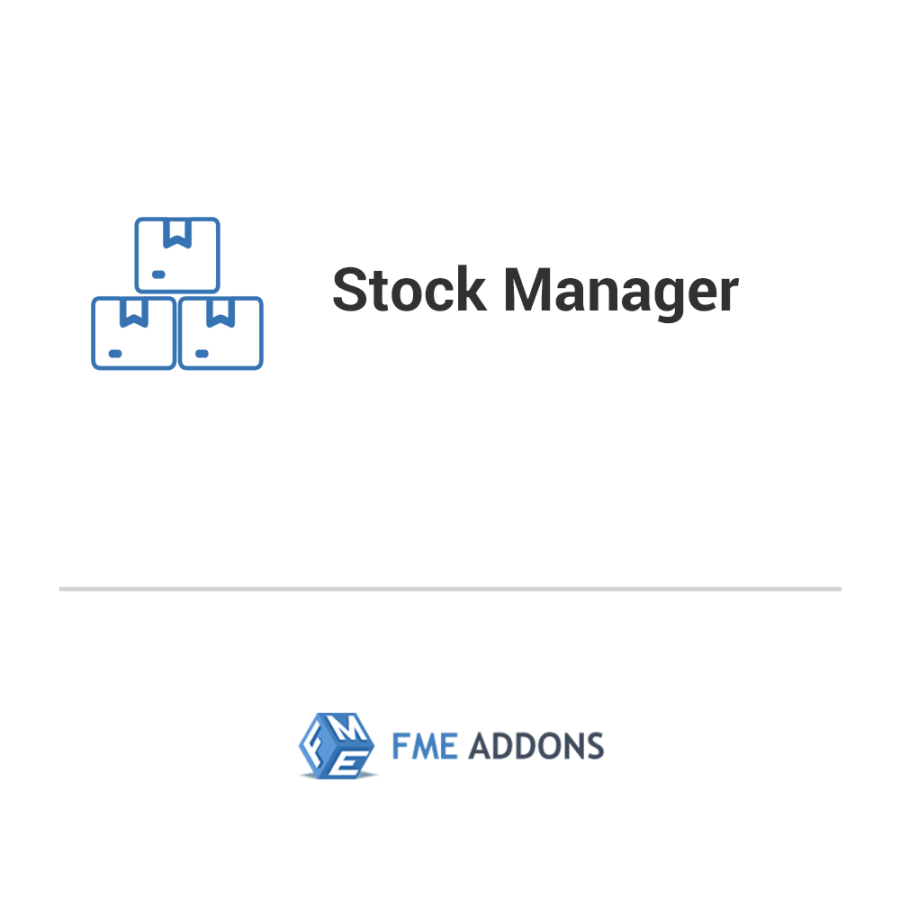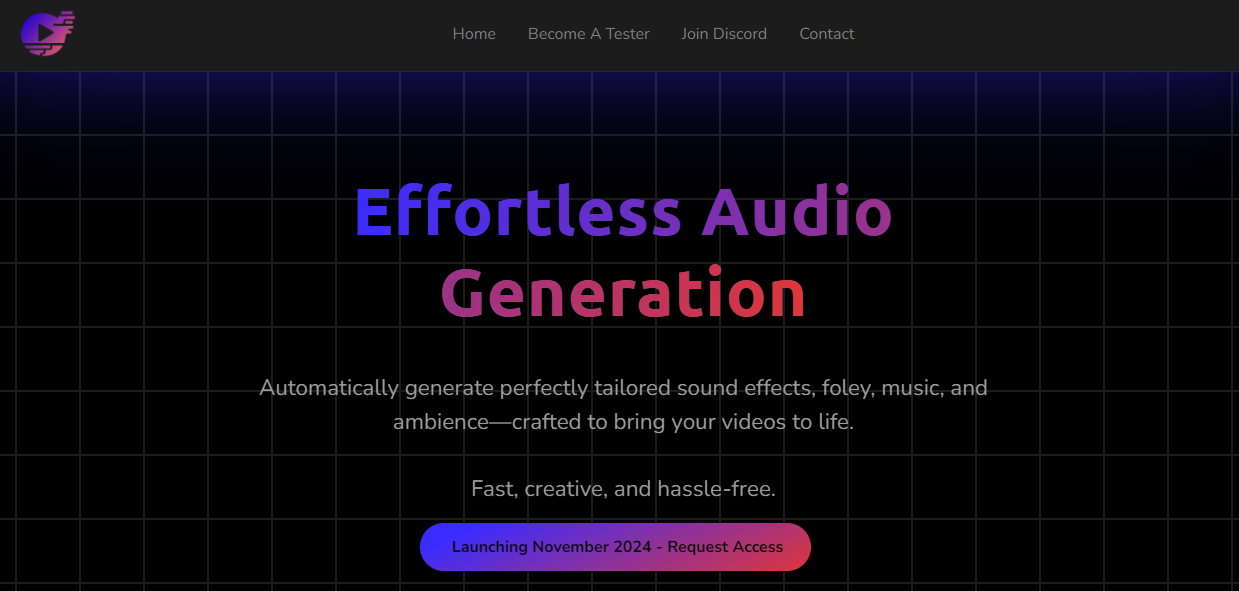In today’s digital landscape, user experience (UX) and page speed are crucial for website success. To encourage better website performance and enhance user satisfaction, Google introduced the concept of Core Web Vitals, which are a set of metrics designed to measure the key aspects of a website’s performance. These metrics directly impact search rankings, as they form part of Google’s Page Experience update, emphasizing the importance of fast-loading, user-friendly websites.
If you want to stay competitive in the online space, optimizing for Core Web Vitals should be at the top of your list. This article explores advanced techniques to improve page speed and enhance UX, ensuring that your website not only passes Google’s standards but also provides a seamless experience for users.
Table of Contents
ToggleWhat Are Core Web Vitals?
Core Web Vitals consist of three main metrics that quantify the user experience in terms of loading performance, interactivity, and visual stability:
- Largest Contentful Paint (LCP): Measures the loading time of the largest visible content element on the page (e.g., an image or text block). A good LCP score is under 2.5 seconds.
- First Input Delay (FID): Measures the time it takes for the website to respond to the first user interaction (such as clicking a button or a link). A good FID score is under 100 milliseconds.
- Cumulative Layout Shift (CLS): Measures the visual stability of a page, tracking how much the layout shifts during the loading process. A good CLS score is below 0.1.
Each of these metrics directly affects the user’s perception of the website. Optimizing these metrics ensures faster loading times, smoother interactions, and fewer layout shifts, leading to an improved user experience and potentially better rankings in Google search results.
Why Optimizing Core Web Vitals Matters
Optimizing for Core Web Vitals offers several benefits:
- Improved Search Rankings: Since Google uses Core Web Vitals as part of its ranking algorithm, websites that perform well on these metrics are more likely to rank higher in search results.
- Enhanced User Experience: Faster load times and better interactivity reduce bounce rates, increase user satisfaction, and lead to higher conversion rates.
- Increased Revenue: Studies show that improving website performance directly impacts revenue, as users are more likely to complete transactions on faster websites.
Now, let’s dive into advanced techniques for optimizing each of the Core Web Vitals.
1. Optimizing Largest Contentful Paint (LCP)
The Largest Contentful Paint (LCP) is a key metric for measuring how quickly the main content of a page loads. Improving LCP involves optimizing elements such as images, videos, and other large content blocks that affect the overall loading time.
Advanced Techniques to Improve LCP:
- Implement Lazy Loading for Images and Videos: Lazy loading defers the loading of off-screen images and videos until they are needed, reducing the initial load time. By using the
loading="lazy"attribute for images and videos, you can ensure that only the visible content is prioritized during the loading process. - Optimize and Compress Images: Large image files are one of the biggest culprits of slow LCP scores. Compressing and resizing images using modern image formats like WebP or AVIF can significantly improve load times without compromising quality. Tools like ImageOptim or TinyPNG can help reduce image file sizes, while implementing responsive images (
srcsetandsizesattributes) ensures that the appropriate image size is loaded for different screen sizes. - Use a Content Delivery Network (CDN): A CDN stores copies of your website’s content on servers around the world, reducing the distance data must travel to reach the user. This can drastically improve LCP, particularly for users located far from your server’s primary data center. Popular CDNs like Cloudflare or Akamai can help speed up content delivery.
- Prioritize Critical CSS and Minify CSS/JavaScript: Large CSS files can block the rendering of important content, slowing down LCP. To optimize, ensure that only the critical CSS needed for above-the-fold content is loaded first. You can also minify and defer non-critical JavaScript and CSS to reduce the overall page load time. Tools like PurgeCSS and Critical can help with this process.
- Preload Key Resources: Preloading important assets, such as fonts, CSS, and key images, allows the browser to prioritize their download. Using the
<link rel="preload">tag ensures that essential resources are loaded faster, improving LCP.
2. Optimizing First Input Delay (FID)
First Input Delay (FID) measures how quickly a website responds to user interactions. A poor FID score usually indicates that the main thread is blocked, preventing the browser from responding to user input.
Advanced Techniques to Improve FID:
- Defer Non-Critical JavaScript: Large JavaScript files can block the main thread, causing delays in interactivity. By deferring non-critical JavaScript with the
deferattribute or loading it asynchronously (async), you can prevent these files from delaying user input responsiveness. - Reduce JavaScript Execution Time: Reducing the size and complexity of JavaScript can directly impact FID. Minifying JavaScript files, removing unused code (dead code elimination), and breaking up long tasks into smaller chunks (e.g., using the
requestIdleCallbackAPI) can reduce the time the browser spends executing scripts, leading to faster user interactions. - Optimize Third-Party Scripts: Third-party scripts (such as ads, social media widgets, or analytics trackers) can significantly slow down FID. To minimize their impact, consider loading these scripts asynchronously or deferring their execution. You can also audit and limit the number of third-party scripts you use on your site to reduce their influence on FID.
- Implement Web Workers: Offloading complex JavaScript tasks to a web worker allows you to run scripts in the background without blocking the main thread. This keeps the website responsive to user input while handling resource-intensive tasks in parallel.
3. Optimizing Cumulative Layout Shift (CLS)
Cumulative Layout Shift (CLS) measures how much the layout of a page shifts during loading. A high CLS score can lead to a frustrating user experience, where buttons, text, or images shift unexpectedly, causing users to misclick or lose track of content.
Advanced Techniques to Improve CLS:
- Set Explicit Dimensions for Media Elements: One of the most common causes of layout shifts is images or videos loading without specified dimensions. When the browser doesn’t know the size of these elements, it can cause shifts as it dynamically resizes the page. To prevent this, always set width and height attributes for images and media files, ensuring the browser reserves space for them.
- Preload Fonts and Avoid Flash of Unstyled Text (FOUT): Fonts can cause layout shifts when they load late, resulting in text resizing or re-rendering. To avoid this, preload your fonts and use font-display: swap, which ensures that a fallback font is used while the custom font is loading. This prevents delays in text rendering and reduces layout shifts.
- Reserve Space for Ads and Embeds: Ads, embedded media, and iframes are frequent culprits of layout shifts. Reserve space for these elements by defining a placeholder area using CSS. This ensures that ads or iframes don’t push down other content when they load dynamically.
- Use CSS Grid or Flexbox Layouts: Responsive layout techniques like CSS Grid or Flexbox can help maintain the visual stability of your page. By using these modern layout techniques, you can create fluid, adaptive designs that respond predictably to content changes without causing layout shifts.
Tools for Measuring Core Web Vitals
Optimizing for Core Web Vitals requires regular monitoring and testing. Fortunately, several tools can help you measure and improve your performance:
- Google PageSpeed Insights: Provides a comprehensive report on Core Web Vitals metrics, including LCP, FID, and CLS, along with suggestions for improvement.
- Lighthouse: A built-in tool in Chrome DevTools that audits web performance and highlights areas for improvement based on Core Web Vitals.
- Web Vitals Extension: A browser extension from Google that lets you monitor Core Web Vitals in real-time while browsing.
- Google Search Console: Offers a Core Web Vitals report, helping you track how your website’s performance changes over time and identifies which pages need optimization.
Conclusion
Optimizing for Core Web Vitals is essential for delivering a superior user experience and maintaining strong SEO Abu Dhabi rankings. By focusing on advanced techniques to improve Largest Contentful Paint (LCP), First Input Delay (FID), and Cumulative Layout Shift (CLS), you can significantly enhance your website’s speed, interactivity, and visual stability.
As the web evolves, prioritizing these optimizations will not only meet Google’s standards but also lead to better user engagement, lower bounce rates, and higher conversions. Regularly testing and refining your website’s performance ensures that you stay ahead in an increasingly competitive online environment.